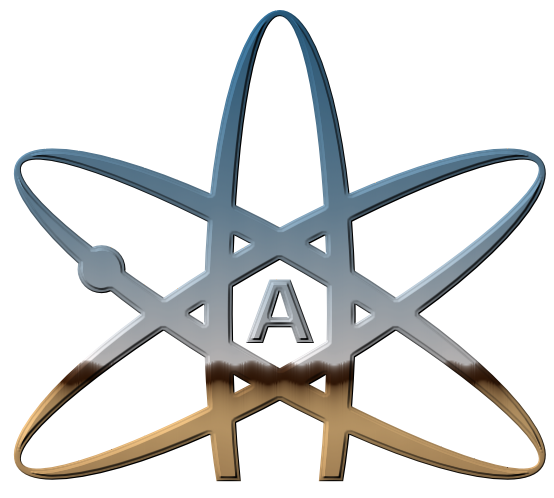So…yeah. Seems MS, in their endless wisdom has decided to rename their virtual desktop software, called before as “Remote Desktop” (and good luck trying to find issues with that that are not related to the old RDP tool MTSC.exe) to… “Windows App”. Perfect. Now everything will look like everything, and there’s no way to ever try to search for help for it. Next in line, I guess they can call it just “App”. I’m sure that will help everyone.
This started a few months ago across the board. It’s the dumbest realignment of their application stack ever … With that being said, I think it’s clear that the future of Microsoft is going to be them attempting to move the entire OS experience into the cloud no matter how misguided or unwarranted that approach may be.
Mainframe for the home user, with all files on their servers and, thus, controlled by them. That’s always been their goal, but the tech just didn’t exist until recently.
I’m going to name a game I’m making “a game”
Impossible to pirate. Money printingachine
I don’t use Microsoft…or apple
At this point i’m pretty sure most windows users have a degradation fetish they’re too ashamed to admit.
Windows 10 is my last windows, got 7 years til I go full Linux
Are they doing this on purpose? Why would they even do something like that?
Having worked on products that are renamed to something equally ambiguous, I’d say they are trying to make it more difficult to find because they are trying to redirect customer attention to other places, and are deliberately making it difficult to talk about or search for. Unfortunately this is a very successful strategy. It’s also very user hostile, and product engineer hostile. My heart goes out to any engineers that work in this product.
So they dont want people using remote desktop? What would they even get out of that, just making windows even worse to use. I guess its one less thing to maintain. Well, windows becoming worse is good for linux userbase so this is kind of good news in a way.
Probably another case of too many bean counters (and marketing majors), and not enough software developers. Windows hasn’t innovated in forever. Seems like they’re the Walmart of operating systems, just cheaper and easier for most people.
I don’t want my OS to innovate. I just want it to be reliable. I can say this for MS, I haven’t seen a blue or any other color screen of death for, God, a decade? I’m pretty happy with Windows these days.
I’ve had the opposite happen since switching to Windows 11. Multiple BSODs a week on both machines. Super frustrating.
If you have the Pro or Enterprise variant of Win11 you can delay feature releases for a year. Makes it way more stable. Here is a link. The anchoring might be off a bit(it was for me). I had to scroll down a bit further. You still get security releases, it’s just all the ‘features’ that get delayed so you can figure out how to work around them.
Awesome thanks for the info on that.
Next in line, I guess they can call it just “App”.
Saw this yesterday which is relevant

It’s about time that someone cleaned up that stupid mess on the left.
Is that Steve Jobs with a Butthead mouth? Beautiful.
It definitely made me think of Jobs when I saw it. Not sure about the mouth part, but if thats what you see, its probably what was intended.
Ahh windows. How I don’t miss you.
Had been windows 10 user since 2015 (no pc before that), installed linux mint a month ago and was surprised how smooth everything was!
Sorry windows but Im never coming back.
Ed Zitron wrote a blog post I’ve been thinking about, where he said that a lot of decisions are made by “business idiots” now. People that don’t really use or understand the product, and don’t really understand the users or their needs. It’s an interesting read, even though the guy is rather verbose: https://www.wheresyoured.at/the-era-of-the-business-idiot/
I remember Noam Chomsky talking about this a number of years ago. It’s true. We don’t want technocrats, but worthless dumbfucks are also quite scary.
Thank you so much for posting this. I already liked Ed’s work but this one was a cut above and it’s going to be marinating in my head for the foreseeable future.
zitron is godly
Yeah my dad’s boss had this issue a couple weeks ago. His remote desktop app disappeared from his phone and he had no idea where. Figured out after looking for a whole day that they renamed it to this stupid bullshit.
You’d think a company that runs a search engine would understand SEO…
They don’t want you searching it. They want you to pay them to fix it. With Ai presumably
AI still needs to be able to identify the thing you’re asking about. The AI still searches for things if it’s not already in its memory-it even tells you when it’s scanning different sources.
That all breaks with bad seo
It’s built into windows it’s a windows feature that’s broken. Once it crashes it will ask you to have Ai look at it for a fix.
Anti-SEO pushes you to use AI to get help instead
AI still uses SEO or it’s database equivalent to figure out what you’re talking about about. Or to scan for new info - which they currently do
Yeah, retrieval-augmented generation and AI web-search will still run into some trouble with this. But if it knows about it in its weights, then it will be fine.
I saw a video recently they said the google search being bad is intentional. Because then you have to spend more time on google, thus seeing more ads.
That’s a bold move cotton. Let’s see how it plays out
This would probably matter more if every search for “windows 10 problem XY” wouldn’t turn up 100% garbage from their support forums anyway.
Hello my name is Ranjid, im a MSVP, but not associated with Microsoft. Have you tried reinstalling Windows or talking to your system administrator?
Can you run sfc /scannow? Post the entire contents of your event log. Okay, now that you have done this I will proceed to not reply to this thread anymore.
Here’s a random non-Microsoft article I found on the web, and which you’ve probably already seen
Have you tried SFC /scannow, dism repair, or factory reset?
These answers to a question why the task bar can’t be moved to the side anymore.
I HAD JUST FORGOTTEN I LIKE MY TASKBARS ON THE SIDE NOW I’M GONNA REMEMBER AGAIN AAAAAAAA
But if you can’t google a solution to a problem there is no problem.
Yes, but I feel that’s strategic to make us feel we need AI to do the work for us.
Except the AI needs that info searchable for itself. L
So, no. It’s just dumb.
There’s a reason why I never use Bing
Oh, I can help remotely… I just need you to open Windows App.
Which app?
Windows App.
I get that, I’m running Windows, but which app?
Windows App.
Look, are you being smart? I’m in Windows, say I click on the Start button, which app do I click on?
Windows App.
Allright you, let’s say the app is already running…
Sure.
And I press CTRL-ALT-DEL and open Task Manager.
OK.
WHAT’S THE NAME OF THE APP I WOULD SEE IN TASK MANAGER??!???
Windows App.
I’M ASKING YOU, ‘WHAT’S THE NAME OF THE APP’???!??!??
I’m telling you, ‘Windows App.’

You did it so well, I started hearing it in their voices after a few lines. Well done.
What’s the original? Sounds as fun as ‘Front fell off’
Oh you’re in for a treat!
I would add… Slowly I Turned…
How Hi is a chinaman?

xkcd spotted <3
Good eye
Makes sense, the CEO was just saying the other day that 30% of their code was written by AI
I didn’t believe it until i verified it. This shit is true. Wtf! https://techcommunity.microsoft.com/blog/windows-itpro-blog/windows-app-to-replace-remote-desktop-app-for-windows/4390893
Am I reading that wrong or is it just saying the Windows Store version (which was terrible) is going away. It tells you to use the normal remote desktop function that has existed in Windows until they put that new stupidly named app in the Store.
So if you run RDP (can’t tell if that’s actually mstsc.exe now) it should function as normal.
People should just be able to create their RDP shortcuts as normal and go on with their day by simply ignoring the Microsoft store like most enterprise users have been trying to do all along.
Though I could be wrong, I don’t have a windows computer around me to try it on at the moment. I moved my machines at home to different flavors of Linux when I didn’t want to figure out comparability work around for 11
I actually just deployed this out at my company and Windows App (or the non Windows Store Remote Desktop App) is required to access AVD and W365 devices. Windows RDP is still present and works for accessing domain joined Windows devices, and both Windows App and Remote Desktop have that functionality as well.
I wonder if that has to do with them trying to integrate access for zero client type setups. If 20 people are remoted into a VM setup but they all are coming from the same rack, the IP/Hostname would be the same in theory, so if you try to RDP to it, the protocol doesn’t work properly, it would want to kick all the other users off their instances to let them sign in. Been a bit since I’ve had tonl manage virtual instances though, so maybe I’m forgetting something.