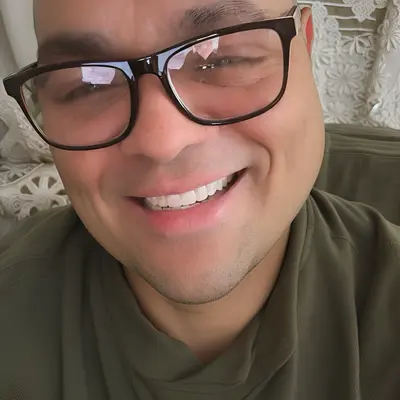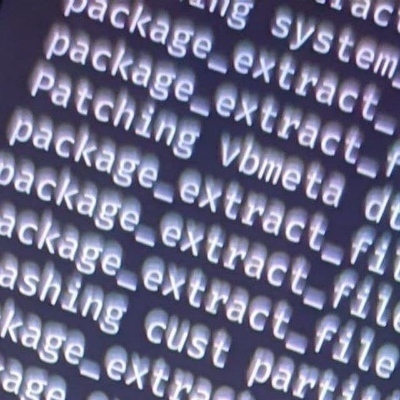I made the swich a year or two ago. It is much better I find. I leave it running in a tmux session on my server . with btop on one pane and switch to another with a split view to do work. It allows me to take a quick glance at any time while not taking the focus from what I was working on.
Don’t understand why someone should downvote you, take my upvote instead
Lol no idea, some people just want to watch the world burn I suppose. Thanks kind stranger. Wishing you and yours the best.
Bottom for life (or at least until something with more stats comes out)
Just found this too, through the rust post some days ago…but its quite obvious that from a usability context that btop is easier to use. With bottom you have to memorize all hotkeys wheres btop is showing them right in the interface.
Yea. I was using bottom until I saw this and did a quick side-by-side comparison (
nix-shell -p btop, I use NixOS BTW). btop’s UI is just so much better.
@Static_Rocket @zShxck for a second there I thought he was revealing his favored sexual positions
deleted by creator
Bro literally every second software is written in rust nowadays 😭
deleted by creator
Ik, I am also a rustacean
That basically looks like every hollywood movie in existence
hollywoodis an installable app which when run takes over your machine with a fullscreen terminal and multiple panels with lots of dyanamic data to look like a hacking scene from a Hollywood film. :)You can exit it with Ctrl+C
Thank you for this, I installed it yesterday and it brought me immeasurable joy for a few minutes :D
Nope, for that use this one, which is also in Debian-based distros and Docker
Clearly OP Is hacking the Matrix.
Ooh, it looks even better than gtop.
Edit: Why does the menu look like this?

50/50 on if it starts listing processes or launches a new game of Zelda.
Say no more, I’m sold
Btop has been rewritten in C++, hence the ++
Uh oh, time to rewrite it in rust
The rust one is called bottom (btm) see the other thread :). When you already have a rust environment it is just at a cargo install away which is convenient.
deleted by creator
Jeez, never saw that, mine just open the program
Press ‘m’
Nostalgia city…
Pro tip: configure a font that doesn’t show open circles for unused braille characters to have a higher priority than your current font to get better-looking graphs.
On my system, braille characters are provided by DejaVu Serif, and it was as easy as just installing the font.
Where do you see open circles? I don’t understand sorry
I think they mean the variable width of the graph’s columns. If you watch it as the graph moves, there are gaps at every 2 columns.
I don’t understand though the thing about font priorities.
And also, would that just change all fonts? Unless you mod the font to only have the braille characters…No, you’ve got it set up right. Many people will have graphs where each character rectangle has open circles for the unused braile dots in the character block.
Stop has a block mode, I just use that. Stop is so fancy I love it
Does noone use glances anymore?
I do as well. I really appreciate the information density, key bindings, and optional web UI. Although I found if I leave glance is running for a prolonged amount of time, it has a tendency to crash from some python issue I haven’t dissected yet, as it takes so much time to reproduce.
I do.
Hey, just so you know, “no one” is two words.
Yeah, that looks very cool. Wish I could use it as my wallpaper or a widget in gnome
Open btop in the terminal, then (note the terminal window must not be in fullscreen) right click with the mouse on the top bar of the terminal window and select “Always on top”.
Nice, I’ve tried gtop and atop before and they were pretty nice, but I usually fall back to htop because old habits die hard. I’ll give this a go!
One I started using Bpytop, I couldn’t go back.
@JoMiran @zShxck That is very nice. I love the way you can toggle between disk space usage and disk I/O usage. Here is a btop of the machine that friendica.eskimo.com is running on:
It’s written in Python.
EDIT: My original comment refers to going to Bpytop from just plain top. I believe btop is a C++ rewrite of bpytop.
Meanwhile, every system (even Android) has good ol’ top. It works.
It can’t even kill processes.
That’s what kill is for …
And then I forget the pid.
That’s what pkill is for.
It should be in the terminal right next to the one you have open for issuing the kill command
Don’t tell me that you’re only using a single terminal window
Hi Guiseppe
I used for a bit, I even configured it to open in a separate monitor when booting, it was cool for a while
I used for a bit…
What changed?
It was cool but really I didn’t need to watch all that information
Can it show each core’s frequency? Or is there anything other than htop that can do that?
It does
I don’t see any option in 1.2.13, and https://github.com/aristocratos/btop/issues/190 suggests it isn’t implemented yet.
True, i confused it with clock frequency.
This looks great! Thanks for the recommendation.
I like Netdata because it’s web based, has a large number of metrics, you can pan/zoom the graphs, and it doesn’t use much CPU power. Console UIs are nice but they’re more limiting than something web-based.
I’m using lcdproc on a 20x4 characters display, it’s enough to see cpu, load, mem, Network, etc
Show us
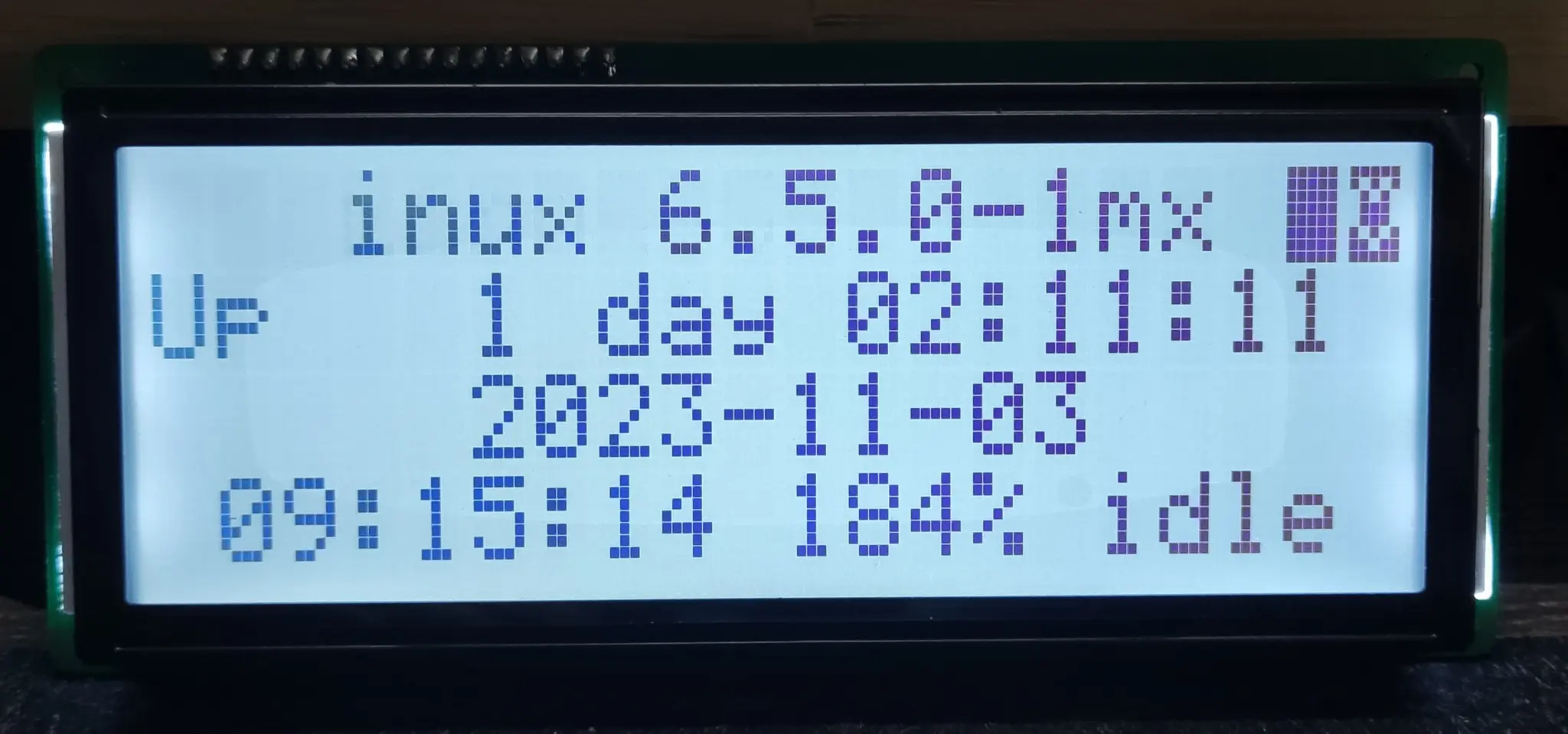

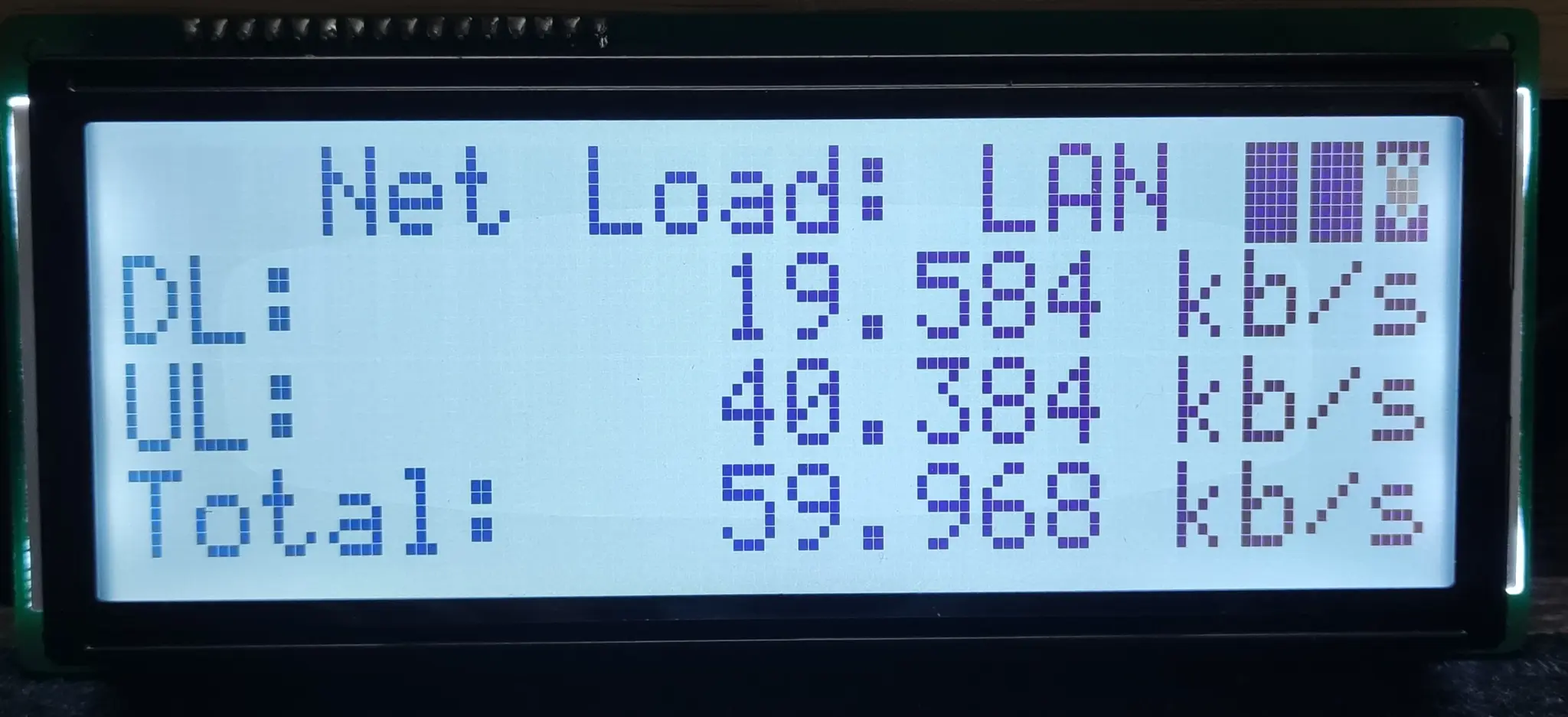
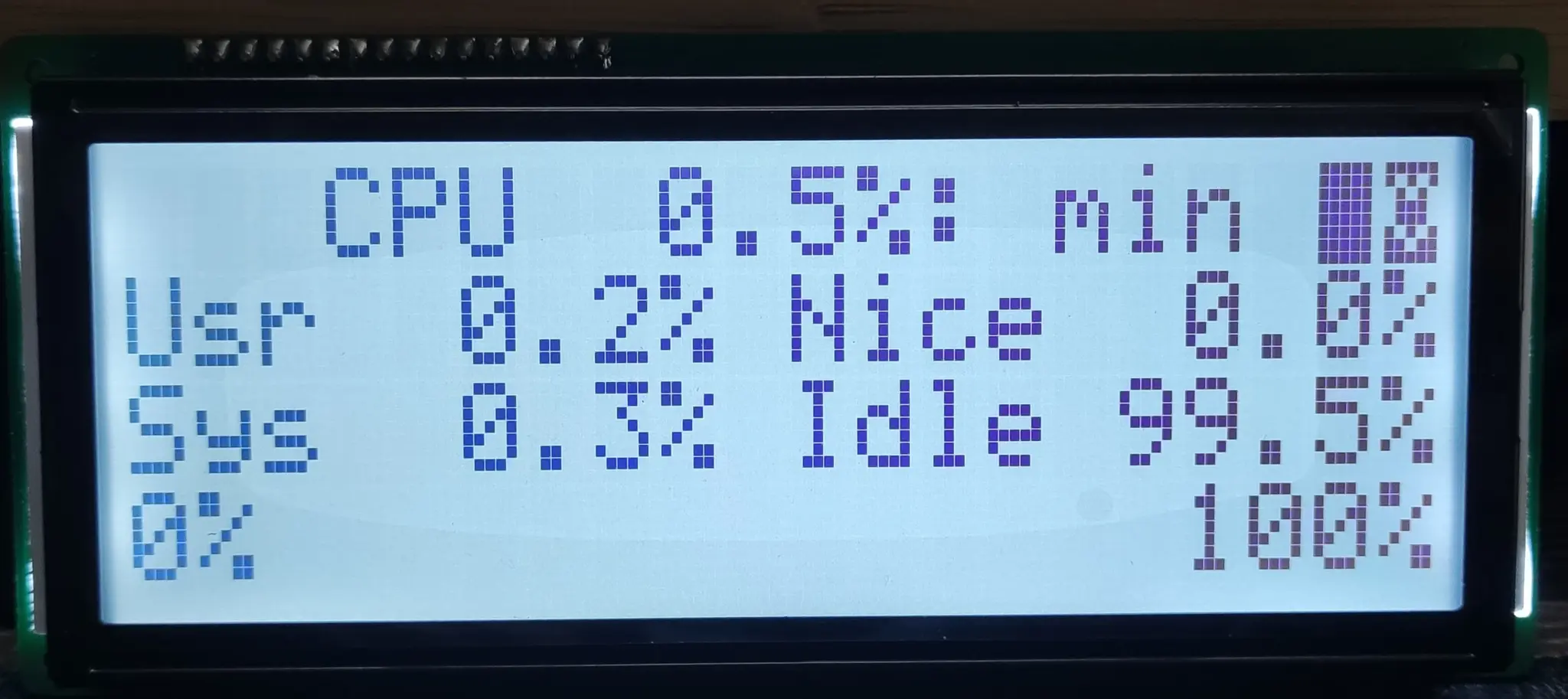
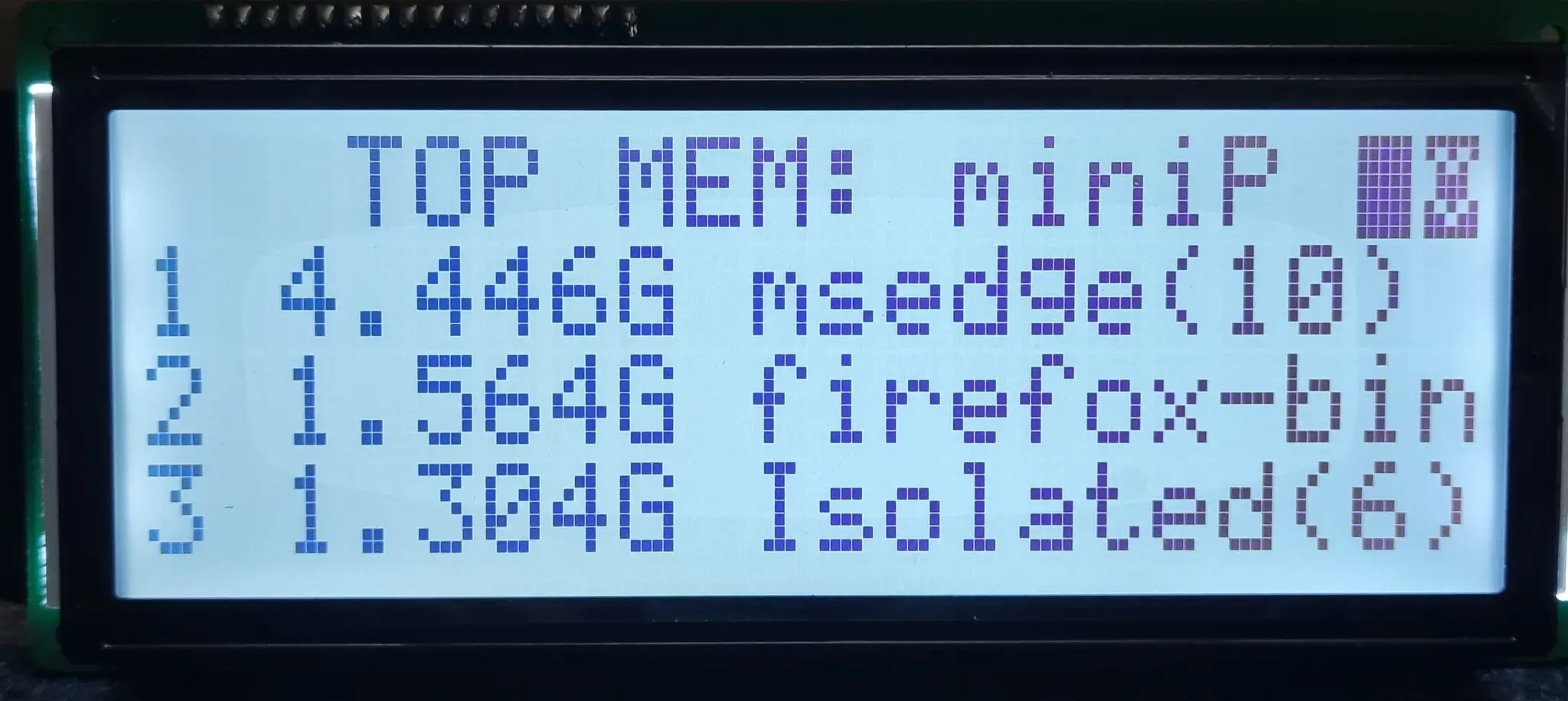
Very nice