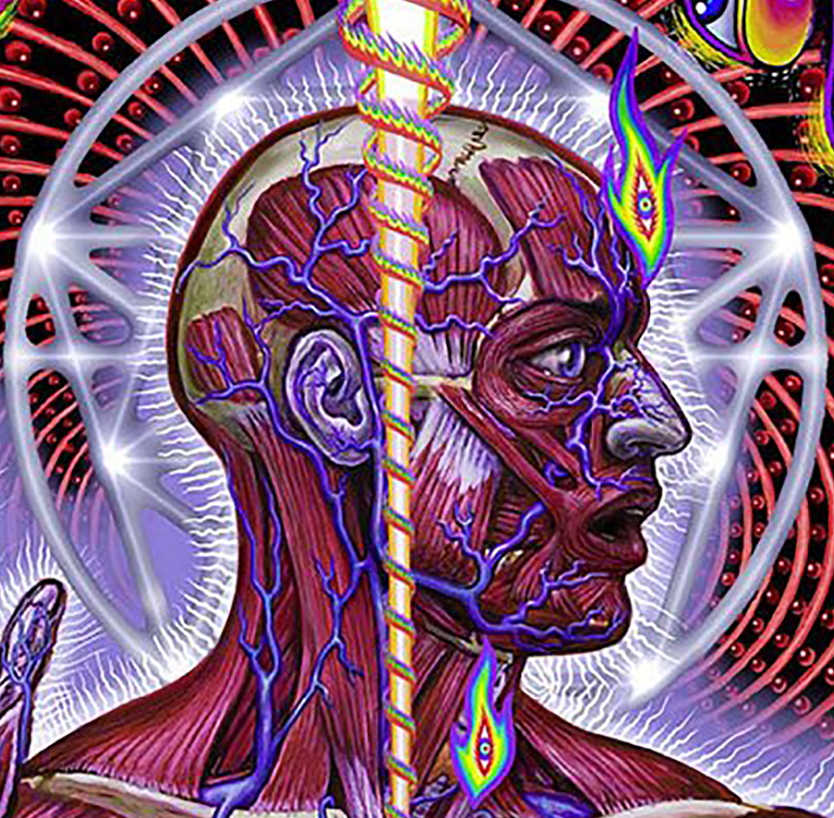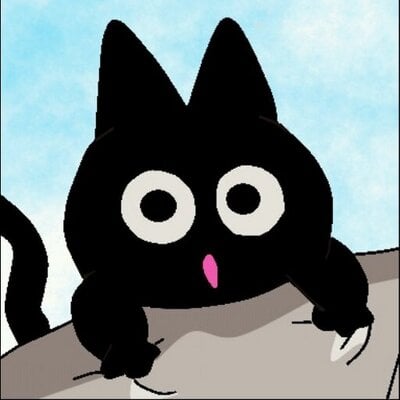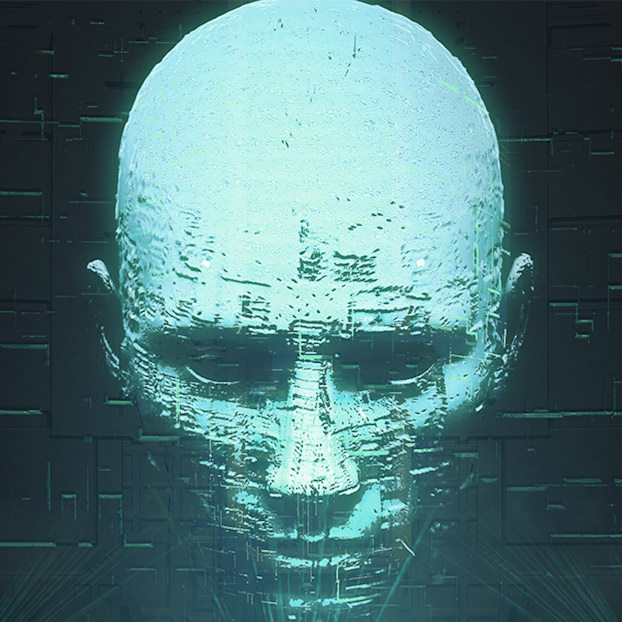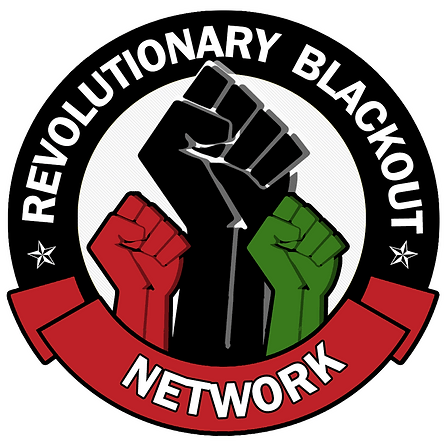I was using Windows for a long time, from 95, XP, 7 and 10. Games just worked out fine, software that I needed I pirated. But I was annoyed from updates, (cannot turn off MY pc, just update and turn off option) bing, fokin bing and oh the best - F1 binded to it.
On parent’s pc is 7 still installed lol, not gonna change soon, anyway, my old laptop(server since 2017) wasn’t working properly with win, so only option to save it was Linux. Ubuntu was my choice in few years back, That was the moment I discovered open source software (head exploding image).
Recently i switched my main computer into PopOs, since I worked on it I was ,scared, to do it, because of some windows specific software. (I’m still able to boot into win, I kept it for some programs that I need once per year).
But I will never go back to windows as a main. First month was little bit stressful, configuring things and getting used to new workflows, but it is just a pleasure to use. No annoying popups, no preinstalled spyware, no stress related to running unknown .exe files, no bing. I just went from small dark closed box to a nice huge green open(source) forest…
Everything just works. If not, I still can fix it (mostly). I’ve got better with security, I understand more how things works generally. I found my peace in getting to know more how things works, not just guessing what it can do and never actually find out.
So if there is some one that is disgusted with how windows pc works, and is still using it, just switch it for Linux. Just do it, it will bring joy into using your machine as you need to and want to.
Just wanted to say this…
…and share the software, you’ll be free… https://youtu.be/9sJUDx7iEJw
I just went from small dark closed box to a nice huge green open(source) forest…
best. sentence. ever.
enjoy your new found freedom to explore and learn, friend.
It’s interesting how far Linux desktop has progressed recently… I don’t hate Windows, in fact I think it’s a great OS for most purposes. But I happened to try Linux Mint a few years ago in a fit of pique about being excluded from the Win11 upgrade for spurious reasons… and it just kind of stuck.
Two years later and I am full on Linux now. Don’t even have a Windows partition (though I do keep a VM). And I’m about to buy a new laptop that I intend to buy without an OS, it will never be touched by Windows, there’s just no need.
For my purposes, Linux does everything now. OS, software, the games I want to play… I never even think about it. Also, everywhere I look, I see Linux - my Steamdeck, my MiSTer, my Pis, my Miyoo Mini. It’s everywhere…
Your not missing much with window 11. It’s like moving from a toxic relationship to an abusive one. Your constantly second guessing yourself on what your still allowed to do on it while you question if you actually own the os you spent $200 on.
I use it for work. Other than having to think for a second to find weirdly hidden menu items, it’s fine. At least for my purposes, as a .NET dev. One thing I love about it is Windows Sandbox… really wish Linux would could up something similar.
As far as I’m aware WS is pretty close to what you get by just using virtalbox (with an easier setup) so you could do that on Linux. With Linux you also have more advanced solutions though like https://en.wikipedia.org/wiki/Qubes_OS
really wish Linux would could up something similar.
I mean, it kinda already exists. Just run it in a Docker container and remap the users in the container to non-existent uids/gids on the host.
I switched five years ago or so, but the last two years have been great. Almost all of the little annoyances I had disappeared in that time.
Yeah, it’s weird. I’d been trying it on and off since 1997, and always bounced off because of some annoyance or other. Now… nothing. It’s very low friction.
I had a similar experience. Tried Linux off and on since the early 2000s but never really got proper hardware support and kept giving up on it; only to try again some time later. Then around 2013 things just started to work and I got a usable experience overall. Though saying that Linux Mandrake did get pretty close at an earlier stage, I believe the accelerated graphics card was the only thing not working at the time (approx 2006-2008).
The past two years is mostly learning not to brute force the windows or macos way on Linux. I had the benefit of moving from windows to Mac os and back to windows.
Your not married to any software after the first time you switch OSes and open source is very good at existing everywhere there isn’t a fee to operate.
I didnt hate Windows until 10/11. I hate the design aesthetic they’ve taken with it, and I hate the walled garden approach they are slowly moving the OS towards, and the ridiculous overbearing nature of the telemetry data gathering.
I still will argue any day that Windows 7 is the best OS ever made, It had the best balance of usability, stability, and performance, and I would still be using it today if it wasnt for being EoL’d. first OS I got at launch, and installed Day 1.
But I’m on linux now, and on Linux I’m staying.
Gentlemen, we unplugged another one. Zion is growing day by day.
is Zion acceptable? I’m running it in a VM on my unraid server. passing through my graphics card and mouse and everything to the Zion VM. so far it has worked better out of the box than anything else I’ve tried. so I kind of assumed that it was for losers because it works too well lol
I was making a matrix reference
damnit lol!
Windows 7 no longer gets security updates.
Yea came here to say this. If the machine is connected to the internet, you’re waiting for trouble.
Well that true for regular windows
…unless you are an experienced security person like me. My family occasionally use internet on a Windows 7 home desktop that I set up 6 years ago with perhaps what would sound simple – a combination of group policy edits and an anti-executable. If nothing I want executes, it will not execute. Browser end is taken care of with uBlock Origin on Firefox with malware and other lists enabled.
Funny thing, a virus executable was laying in AppData since ages, unable to do anything, and I did not even know until probably months or years. Deleted it.
Viruses don’t need to be .exes by the way. There were spectre/meltdown proofs of concept that only ever used front end JavaScript.
Because the modern style of CPU attack (zenbleed too) usually side chains access to private memory (where your authentication details exist) they can get full system control without executing any .exes.
That computer would need a firewall disabling all incoming traffic, the latest bios firmware patches and js disabled on Firefox to be close to safe. And that’s the base level stuff.
Edit: changed VPN to firewall. That was silly.
The blocker allows to block any kind of executable code, that includes EXE, DLL, VBS and all kinds of extension formats, and allows to whitelist what directories, processes and programs can run as well. It intercepts all IPC as well. There is also a HIPS firewall that intercepts all network traffic and processes. All bases are covered in my approach, and I discussed this personally with The PC Security Channel on a Discord voice call.
The only kind of vulnerabilities would be a CPU or OS/firmware level attack, but the latter is plugged largely due to combined maxed UAC slider/antiexecutable/HIPS firewall blocking any and all execution, and group policies taking care of any elevations. All this runs under a standard user account.
I do not recommend people this approach, considering how complex it is to setup and fully understand, but once it is setup, it is set and forget since years now. Only advanced users and pentesters who have experience and knowledge should do this. I am doing this because it allows both the machine to support legacy hardware like scanner, printer, DVD writer et al, and allows to run legacy Windows programs, besides allowing to use internet with Firefox/custom uBO.
I’m on the yearly trip to linux land. The one thing that bothers me is hardware support, specifically configuration of hardware devices. My external audio device (Focusrite 2i2) works fine but there is no easy to change the bit rate etc without messing with core config files. This is the sort of thing that should be in the GUI already. My PS5 controller works as well but I can’t make it automatically go to sleep after 5 mins. Also HDR support is still missing.
That said, so far I’m finding ways to do what I need, but it is clear Linux still has much to improve if it hopes to attract more windows users.
Thats been my enduring gripe about linux.
95% of the time, it works flawlessly and to an astonishing degree considering, in my case, most of what i’m doing is running windows games at reasonable high detail. Something that I didnt think was feasible like 5ish years ago, which makes it triply amazing.
but its that last 5% thats just a miserable fucking slog. Tiny little things like that, that should be so easy, and seem so obvious, yet to do them is next to impossible or convoluted to hell. Like not being able make middle mouse buttom autoscroll instead of paste, or having to edit some obscure file directly to do the thing you need, or being obscure as fuck and difficult to, say, install a second program into a proton prefix for when you want to use a save editor or something for a game you’ve played a thousand times.
These are the kinds of comments that never seem to come up when I’m looking for info about making the switch myself, they make it seem like everything is perfect now and there’s no issues, but these are the exact kind of small problems that end up making me switch back, because I don;t have the patience to sort it out while trying to get shit done. Like, cool, I can play my games just fine, but all of my peripherals have quirks and issues because the software that sets them up has no linux version.
Yeah. There has been more than one moment in recent history alone, much less across my years of linux history, where I genuinely was about 30 seconds from taking the tower off the desk and throwing it out the window because it was getting so. stupidly. frustrating. to do something that would be so brainlessly easy on another platform.
but, that was all extra stuff to gaming. Like, installing a mod into cyberpunk 2077. One mod just (a core/foundation mod, of course, that everything else relies on). refused. to work, despite following the linux/proton guide for it, installing all the extra bits via protontricks,etc etc. Or installing a second program into the same prefix so I could fool around and do some cheaty hacky shit (single player games i’ve beaten a half dozen time, folks, before the pitchforks come out.)
The straight, core gaming? and controllers? Pretty much a non issue, in my personal experience. Only extra step is to check proton DB to see if it works, and what proton version to use… and unless its multiplayer with nasty invasive anticheat, its fairly certain to work.
There was a saying years ago that still hold true to today - “Unix is user friendly, it’s just selective who it’s friends are”.
Years ago, I setup an SGI IRIX box for my parents to use, back when Netscape was browser king. I had it so customized for my parents that they still talk about how easy it was to use; problem for me was it took me months to figure out all the config tricks and X customizations to pull it off… Your post made me think of that lol
deleted by creator
Grammer Nazi’s showing up to the party to, nice
deleted by creator
Please do this!
deleted by creator
This is just because you are used to windows and it’s issues. I’ve been using Linux for 15 years now and I think this about Windows. It works great, in particular for some specific applications, but it is a pain to use. It is slow, lacks customisation and you always have to install drivers for any device you want to use. Plus those updates are really annoying when you don’t boot Windows for a long time. You can’t use your computer while they are installed and of you have a lot of them it can take a really long time. I’ll never switch to Windows!
Oh god, I have to install things to do things.
Thats never happened on linux!
deleted by creator
i am of the opinion that applications on linux need some work, flatpak would be perfect for this however it doesn’t have a good user friendly permissions system, it’s a pain in the ass to install applications on non-system drives (which is a much bigger pain for native packages btw) and wine needs to be more user friendly in terms of prefix management, yes we have lutris and bottles but those feel like superglue to wine itself, im genuinely on the verge of learning C and doing all of this myself since that’s most of what’s holding me back from linux
I have that interface and don’t have an issue with using Pulse Audio for this, why don’t you have a GUI?
My audio interface (GoXLR Mini) has no Linux support and no chance of getting it. So I have no audio output at all from Linux unless I boot to windows first.
Stuff like that is 100% what’s holding me back from switching full time right now.
Streamer hardware is really linux-unfriendly, yeah. Hopefully we get some popular linux streamers who can change that someday soon.
One of us! One of us! Which distro did you go with, and how has the driver functionality been? Is this for a laptop or a desktop?
Main is Pop_Os and server is now Mint. With ryzen PC setup it´s great. Laptop is old i5, didn’t have a problem.
I’m thinking about making the switch soon, can you tell me why you went pop_OS instead of mint?
I’m getting overwhelmed with options and just want to know why you went with one over the other
Not OP, but I’m building a new PC that will run Pop too. Main reason is that it’s very different from a UI perspective than Windows. Which I’m so sick of. I actually like MacOS but hate Apple’s hardware prices. So Linux it is and Pop seems like it’s stable and designed well. I may have to run a Win VM to use Fusion360, but I’d like to try FreeCAD first though. I’m designing for 3d printing so nothing crazy complicated.
If you have a very new hardware, Pop Os is probably better. Otherwise, mint!
They said it was PopOS in the post
I looked for it, too. :(
I made the switch recently as well. I was really unsure of how the whole thing would turn out with me having used Windows for the last 20 years +, but man, it was way easier than I thought.
I went with EndeavourOS on my desktop and Pop!OS on my laptop (for easy igpu/dedicated gpu switching) and I haven’t missed Windows since. What’s the most difficult is learning the new keyboard shortcuts, but even those you could rebind in Linux. Because you can customize the OS to however YOU work best, instead of having to conform to whatever the OS thinks is best for you.
And man, package managers, am I right? How cool are they…I tried to use chocolatey and winget on Win11 but they never felt quite right, but pacman and yay? Absolutely glorious. I love typing yay into the terminal every couple of days and watching it go, keeping my system up to date.
Hey, you know the keyboard shortcut for endeavor that does the same thing as the Win+X for Windows? That’s always how I shut down our restart my windows PC. I installed endeavor on my Lenovo duet 3 that came preinstalled with win 11 and that is one of the few things I’m missing. Snip with shift+win+s, and the clipboard history would be the others.
I’m debating if I want to dual boot endeavor on my main PC, but I’m not sure about it because my nvme is pretty small. I also networked my kids computer and my garage computer for file shares and I’m not quite sure how well using those windows PCs to get files off a Linux system would work. Thoughts?
That depends on your desktop manager. I am using GNOME and I’m using its custom shortcut feature as well. If you’re also using GNOME you can just go into Settings -> Keyboard -> View and Customise Shortcuts -> Custom Shortcuts to add keyboard shortcuts. I added Shift+Win+S to take screenshots with Flameshot for example. But you can add pretty much anything there.
File sharing from Linux to Windows is extremely easy. Samba (Linux implementation of smb) is very easy to implement. From what I remember you just have to install samba and then add new network shares in /etc/samba/smb.conf.
In terms of disk space you’ll have to put some thought into if you really want to dual boot. If disk space is sparse it’s going to be tough. EndeavourOS is pretty lightweight but if you want to daily drive it it’s still going to take up a considerable amount of space. The biggest problem with one disk drive is usually creating partitions. With Windows already installed your UEFI partition is likely too small to contain both Win and Linux boot data. And when you install Linux as a new partition on your existing drive you will simultaneously hamper your ability to change the existing partition sizes. I would advise to get a new (even if small) SSD for Linux to get around any partition related problems.
Hmm… That’s a good answer, thanks for taking the time! I currently have about 130gb free on my boot drive, and I keep all my data on a separate 4tb drive. Dual booting on the same nvme could possibly be an issue though.
Thanks much!
If you have any more questions don’t hesitate to write me a PM or otherwise reach out. I might be able to help. As for your free disk space I think you’ll have a hard time making it all work with just 130GB of free disk space. Not because EndeavourOS can’t work with 130GB but because as soon as you set the partitions it’s extremely hard to change your partition size for Windows and Linux because of the way these partitions sit on your physicial drive.
Your 4tb drive should be less of an issue. I don’t have a lot of knowledge as to how Linux works with NTFS but as far as I know Linux is way better at working with Windows file systems as Windows is with working with Linux file systems.
This is exactly my setup as well - endeavourOS on the desktop, Pop_Os! on the gaming laptop, both dual-booted with Windows (for now). I’m not doing much PC gaming recently anyway but that’s why I kept the windows 10 installs for now - but haven’t used either in more than a month.
I actually do most of my gaming on Linux. No problems thus far. I’ve only got Win11 on my PC to play VR.
Like you i switched from about 30 years of windows to Linux almost three years ago, Ubuntu, Mint, Manjaro, Endeavour before ending up with Arch which I find perfect. I also have two PCs running Debian for HomeAssitant setups in two homes but I don’t like Debian I sometimes use my wife’s Windows setup for Garmin Express as that’s the only windows program that I need. So keep on going, Windows is not missed,
deleted by creator
I had a very similar experience when I switched to Linux around 2 years ago. Now I dread every second I have to use Windows at work.
Today you’re big chungus. Tomorrow you’ll be oh lawd he comin’.
Did the same on my ThinkPad X270 last week. Went for Arch and everything worked out of the box. KDE Plasma + Wayland was a doddle too. Very happy!
It’s dual boot with Windows 10 for now but I think I’m ready to delete the Windows partitions already
Great to hear!
Now that you have a couple of days since the switch what are you missing or not missing aside from what you pointed out? Any little things that stick out?
Missing? Nothing. Few things were easier to run on win, some wizards helped me along the way but otherwise, I don’t think I was happier to use a computer. It’s 3-4 months since I switched main and only one time booted into win for my bookmarks and passwords
Awesome!
Thanks for the update!
Welcome! I’m a relative newcomer myself and have had a mostly positive experience. My computer is a joy to use now and I actually feel like I own it. Pop Os is also what I’ve been on for a while and I love it!
Thank you for sharing your linux journey!
I’ve been toying around with linux since the old famous slackware distro!
I have used Windows professionally, later switched to Mac, but my desktop (my main driver) has been linux for a long time.
I run it the way I am most productive with it (yes, Gnome, don’t hate me, but liked xfce before that).
I like the way everything is customizable, light weight and… free.