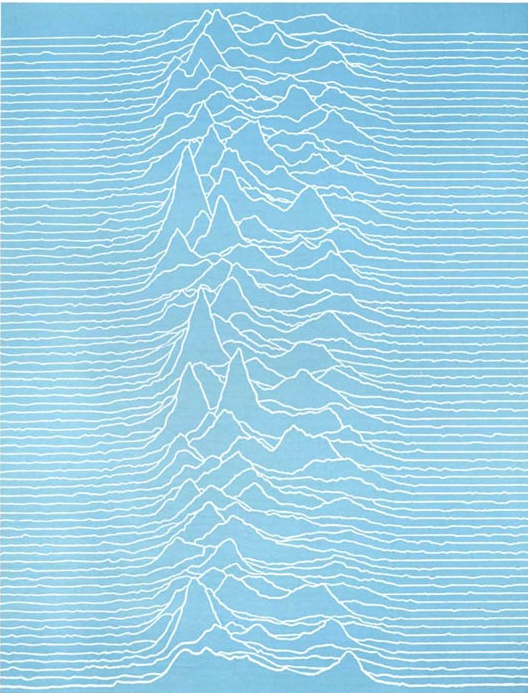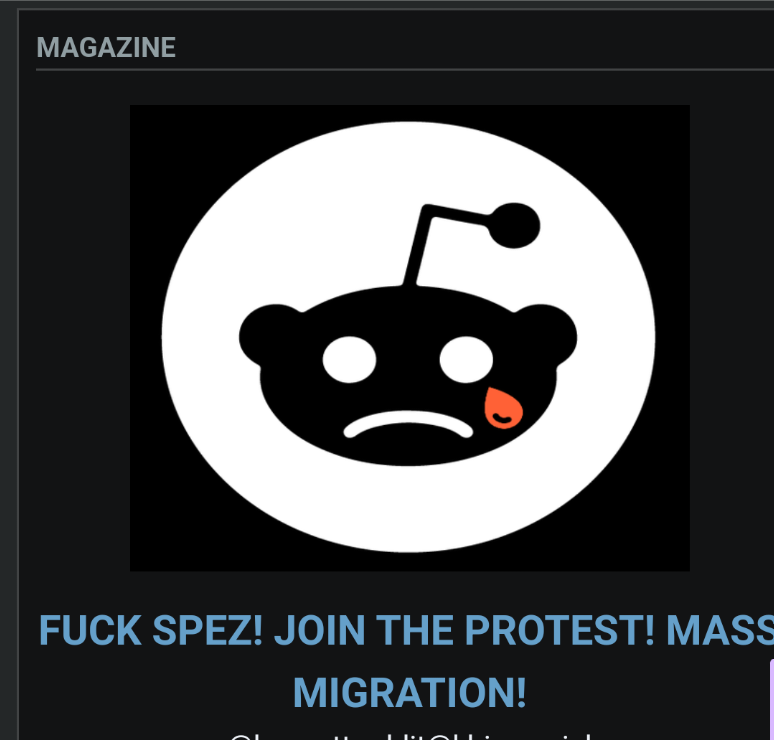we live in hell
I don’t even understand the pitch? you have the disc playing, in your hands, your ownership, no buffering, no subscription required. and they’re saying…hey do you want a worse experience?
Protip: Do not connect your TV to the Internet.
I ended up giving up and just putting a Linux PC attached to my TV as a media center. I host plex on it.
This is the way (Jellyfin here)
I’m new to all this. Got any recommendations how to learn about Jellyfin?
while often outdated, there are youtube tutorials. you could buy a cheap thinkcentre or set up a virtual machine to try it out.
personally, i run truenas scale with jellyfin as an “app” on my old PC.
So here’s how I’m running things: At the top level it’s a Raspberry pi 5 running raspbian, then everything else (jellyfin, prowlarr, radarr, sonarr, Usenet download software, etc) is a docker container. If that sounds like how you want to do it feel free to message me and I can try to get you on your feet
I’m not who you replied to but I’ve been looking to set up something like this (I have a year old dedicated tower for hosting)
But I don’t know anything about docker, and it seems like a pretty big learn - is it required for the sonarr radarr and overseerr stuff, or just a nice to have thing?
It’s not required it’s just a lot smoother to update and sort things out. I recommend it but you don’t need it.
Fair enough, thanks!
I’m using OMV headless and have zero luck with Docker or Portainer.
Is it going to be easier to set up Docker using Raspbian with a GUI?
I used CLI for setup, the GUI is just for ease of file management and checking libraries. I recommend hotio for super easy images to just fire and forget. Links I hope will help you: https://hotio.dev/containers/jellyfin/ https://wiki.servarr.com/
Step 1. Get docker up and running (Portainer helps with other containers) Step 2. Use prowlarr to set up all the search engines you’ll use on other *arr apps Step 3. Set up your libraries with Jellyfin
You’re wonderful, thank you! I’m going to leave my local OMV PI4 setup alone and when my pi5 arrives, I’ll try this!
Of use jellyfin, but I have too many friends with only consoles that rely on my server. Sigh
I don’t see how this is giving up though. Been doing this to close to two decades in one form of another and I wouldn’t consider any other way. Except kodi instead of plexus here.
I mean, steam made it work with games, you telling me that 6-7 of these giant media companies can’t get it to work for video? The giving up part is that you have to embrace piracy (again?) to get to acceptable levels of service per dollar
I still watch TV through a Laptop running Windows Media Centre. MS have given up on trying to kill it. The Microsoft remote has seen better days but is still functioning.
Until Plex gets unbearable as well. They have been getting a lot shittier lately.
Other server software are available of course. The concept stays the same though. Very much recommend doing this. I’m halfway there, running Plex on my desktop PC and watching on my TV and other devices at home. Very comfortable setup. But I wish I had a small computer like a Pi or something, and a NAS to hold my drives. That way my desktop PC could rest.
Personally I was a fan of buying something like a Dell optiplex as my my NAS and Pihole but I do wish I had a better enclosure for the drives as any truly good one seems to be hundreds of dollars and mildly defeats the idea of self hosting being cheaper.
I just use an old crappy hand-me-down mid-tower gaming case I stuffed some drives into. As long as you can keep them cool, dusted, and away from vibrations (with HDDs), plenty of (used?)cases will have enough HDD slots to get you started.
Also old rackmount servers on ebay have plenty of slots I hear, but rackmount fans are waaaaay louder.
Room is my main issue. Living in an apartment I can’t have large boxes/computers just standing anywhere. So it has to be very small and quiet. 😅 Pi should be perfect. Maybe mount it underneath my desk where my desktop PC is or something. 👍
Right on, that makes sense!
If you’re not planning on storing absolutely tons of data at first, you can also squeeze a lot into so-called “1 liter PCs”. Traditional platform, a little more power and room than a Pi, and you can neatly tuck them away!
I hear they float around eBay quite readily these days.
Sadly haven’t been hearing the very best things about the Pi 5, but earlier ones can do well as little servers.
I’ve been learning a lot from the self hosted podcast lately haha. Also one of the hosts runs this site (which I happened to find first) that can be pretty helpful!
https://perfectmediaserver.com/
I remember some folks on reddit saying USB isn’t the most reliable connection for long-term drives, but I’m not 100% sure what that was about. Maybe the connectors wear out?
Perhaps someone who knows more can enlighten me.
Best of luck! I hope you have a lot of fun. 😁
There’s always Kodi! You don’t have to update your media server software.
Nah, I’ll just switch to Jellyfin.
They hit my threshold of shittiness some years back and I’ve been enjoying Jellyfin ever since. It’s a much better alternative for most!
The shark’s in the tank and they’re putting their waterskis on
Plex is a great example of how proprietary software will inevitably become exploitative, and only purely Free Software systems can ever be trustworthy in the long term.
I have my Steam Deck attached to my TV. It’s great for watching pirated sports streams via web browser.
I still get Roku recommendations on plex content from my Apple TV. They are doing content recognition off of the hdmi input
I use a dumb tv. Old 1080I tube tv.
Uff between ads and interlaced content?? I’d still try to find a dumb 1080p…
Interlacing only sucks on progressive TVs because they have to interpolate and scale the Missing information causing artifacting, watching interlaced content on an interlaced television is actually unnoticeable from a progressive display in my opinion, perhaps less sharp, but still.
Ok
Unhook your TV from the internet, it does not need the ability to talk to anyone on the planet just to show an HDMI input to you.
or just get a cheap-ass android box (like xiaomi or google)
Honestly, I’m just using a cheap Android TV box with stremio and smart tube. Those two apps pretty much cover everything I’d wanna watch. Those $20 Walmart ones are super easy to root/bootloader unlock too, so you can put lineageOS on it if you want
Protip: destroy your ‘smart’ TV.
Protip: burn your house
Protip: burn down the world
Protip: read Protips
The real protips are always in the comments
^This
Protip: tip the pros
You go ahead and destroy something that cost you hundreds of dollars. Be it a TV or cans of Bud Light, I’m not going to destroy something I already got out of some need for a moral victory.
I hate ‘smart’ TVs. I wish they didn’t exist. But telling someone to destroy the one they already had- meaning that if they want to watch TV, they’ll just have to buy another- doesn’t really make much sense to me.
That sounds actually reasonable, but I’m not taking any advice from a flying squid.
Or, if you must (cringe), use anonymous credentials, have a router level VPN, and maybe even run pihole. But much better to just hook up a PC to your TV and run all of your apps off of that.
What? Am i supposed to watch tv? Hell nah
Just get a cheap PS4 or Xbox and watch all your stuff on there. We have an LG “Smart TV” that just doesn’t need to be connected to the internet because our PS5 (formerly PS4) is fast and snappy, and has all the apps we could want to stream off. Plus, both have a Bluray player installed right off the bat, so we can even watch those if we’re up for it.
Don’t bother with sluggish performance on your Smart TV, it’s just not worth it.
What’s the practical difference between using a console and a smart TV? Aside from this one feature I mean, which I’ve never seen on mine.
The UI is better and not as slow as on smart TVs from what I’ve heard. Plus you can play games on the console and watch DVDs and Blurays if that’s your thing. Apart from that, not much.
This is true, because smart TVs have shitty processors, and consoles do not. Consoles are made for media, smart TVs have shitty embedded software on slow hardware, comparatively.
Sony famously pushed DVDs into the mainstream and won a generation of console wars by building a pretty good DVD player into the PS2 which also happened to cost not much more than most DVD players did at the time
PS2 is STILL my only DVD player. Why fix what ain’t broken?
Consoles tend to have higher power draw than a lot of simple devices. Depends on how much you care about environmental power savings or power bills.
Who said that? There are lots of streaming devices you can connect to your display, from game consoles to streaming boxes like Apple TV, Nvidia shield, Android box or if you really want to tinker a PC connected to the TV. The point is, don’t connect the TV itself to the internet as it has the most access to the whole viewing experience to drop ads on you.
Exactly. Streaming is so much better than TV. People complain about 5s skippable ads and the pripesed solution is 5 minutes of ads?
Also, so much more convenient than DVDs.
No, the solution is not going back to cable. The solution is the high seas
Aye!
What brand? so I know NOT to buy it
I believe it’s Roku. That purple symbol in the bottom right is on the remote as well.
Very budget so this doesn’t surprise me.
Also beneath the purple asterisk is the words “Roku TV” in grey on the bezel
Wtf I thought roku TV were one of the good ones. I use a Roku thing that you plug in and I haven’t seen this yet.
The good ones go bad eventually :(
The Roku box was one of the good ones… about ten years ago. Though maybe this is just a TV thing. TIL Roku makes actual screens.
In the past few years especially, I’ve seen so many unshakable “good ones” go bad. Some, in the worst possible way.
My Sharp TV runs Roku software. Suffice it to say I do not have it web connected and use an android box instead
The poster really needs to just turn off the Smart TV experience.
I use a Roku as well and never have this happen so I dunno
Fuck Roku. Don’t buy these. They shove ads down your throat constantly, and they proactively, aggressively stop methods of circumvention.
The little asterisk symbol on the screen is leading me to believe it’s a Roku.
I have two roku tvs. The day I see this is the day they get disconnected.
You can probably use a pi-hole to block those things.
The amount of Roku stuff my PiHole blocks is asinine. I just recently added a blocklist for smart TVs and it ballooned the query counts like mad.
+1 for PiHole. Worth the ~$40 for the Pi Zero W and accessories alone.
That’s because they retry failed connections until they can phone home again. They aren’t normally making tens of thousands of requests.
It can scream into the void for as long as it wants.
I fucking hate my Roku Tv. One of my roku TV became unusable after software update. Can’t be rolled back. I’m just stuck with a perfectly fine screen and shit software. And yes even connecting another device via HDMI is an issue because the TV restarts randomly for “updates” while watching external sources.
Hrm, that’s a pretty good argument for buying a tv and leaving the built in smart features without internet access. Sorry about your issues.
I’d there no way to factory reset it?
I can factory reset but not downgrade the firmware. The newer firmware is too demanding for the crappy chip in the TV.
Shoutout to the PiHole team. Love you guys and the work you do.
Which smart TV blocklist are you using? Should probably add that into my pihole.
Posted under Phar’s comment, but here’s the direct link
https://raw.githubusercontent.com/Perflyst/PiHoleBlocklist/master/SmartTV.txt
I really need to get around to that on my pfsense
What block list is that?
Pretty sure it’s the smart TV blocklist from Wally3k / Firebog. I’ll confirm and update later if I find out otherwise.
https://raw.githubusercontent.com/Perflyst/PiHoleBlocklist/master/SmartTV.txt
No, you can’t. I’m running pihole and have a TCL Roku tv connected via HDMI to an Apple TV, and the ROKU APP RECOGNIZES CONTENT FROM IT and makes the suggestion, overlaying it OVER THE HDMI STREAM.
It’s the worst
You can actually turn that off in the Roku settings. I did when I saw it demanding I watch my content from my PC on their shitty ad bloated sponsors.
I am now realizing it might be more work than it’s worth for Roku even though I used to prefer their systems being a bit more stable.
Ew that’s approaching dystopian levels of grossness. My tv should not be watching along with me.
You can, but don’t forget to also block other outbound DNS connections in your firewall. Lots of “smart” devices are hard coded to use 8.8.8.8 regardless of what DHCP says. Pihole won’t stop those, so you have to block it at the firewall.
Or redirect them to the PiHole.
And don’t forget to block/redirect secure DNS on port 853.
Pi-hole FTW.
Or a private DNS service that allows filtering like nextdns
They put one too many ads on the home screen… then they made them larger…
fuck em. they get nothing now.
blocked their ad servers at the DNS level.
deleted by creator
I guarantee you someone paid Roku to do this
deleted by creator
Those channels precisely. They get ad revenue when you watch it on their channels. If they can get Roku to bring them traffic, Roku would charge for that. No engineering effort goes unpaid.
deleted by creator
I have an old Roku Express or something similar and love it. It has an RF remote and a very responsive UI. But it is slowly becoming crappier with the infrequent updates.
Name and shame!
It’s literally on the screen….
It says Roku TV
But not exactly obvious. Don’t be a jerk.
Anytime you see the word “smart” in the name of the product, remember to mentally replace the word “smart” with “tracking”.
“Ad enabled”
Same with IoT
The S in IoT stands for security, and the P stands for privacy.
😂😂😂
They’re taking pictures of what you’re watching on the screen and sending it to random 3rd party data collectors to analyze and then harass you with ads.
Or just reading the file name on the DVD lol
Sure, but they do take snaps of the screen and send it to advertisers. Almost all “smart” TVs do this.
Only if the DVD player is built into the tv
And then someone gets the idea to find a way to play a VHS instead and be like “Let’s see you read that, you fucking spying idiots!”
This is why my TV does not have internet access.
Even if you must own a smart TV (because it’s impossible to buy a large-ish TV anymore that isn’t), I see no reason to actually connect it to any network. But! I notice recent models will bitch at you on every single power on if you leave them disconnected. So you’re not even safe from being annoyed then.
Some people get big computer monitors instead of a TV, because of shit like this.
That’s the route I took. I recently bought a 48" 4K monitor, hooked a mini PC up to it, and now I stream my movie and TV show collection through Plex. I still have Internet access on my “TV,” but I’m in control of what pops up (I block all ads on my home network). I just use a small wireless keyboard and mouse instead of a remote.
I haven’t actually owned a TV since about 2008. I have better media options through computers, and the technology just keeps getting better. Cable and public access television are a pain because you’re constantly bombarded with ads. With my own computer, I can circumvent ads and get a solid viewing experience.
I went the other way. My 75" TV is my PC monitor.
I fucking love it.
Where am I gonna get an 85" monitor for under $1k?
Under the heading: “Digital Signage Display”
For under $1,000?
deleted by creator
I did a projector. Pretty close in price and I have a very modest, but serviceable 135" screen and no ads.
If I found out a TV required internet access to function, I’d return it to wherever I bought it next day.
Luckily I have a old-ish flatscreen that doesn’t require internet but does have a netflix and other channels I can setup if I want. The Netflix client is so old it won’t connect to their servers any more. That’s OK. My Roku still works.
I have yet to see one that won’t eventually let you use it as a dumb display after you dismiss one (or more) nags first. But I’m sure that’s coming eventually. The worst offender I found yet is the “cheap” Black Friday sale Amazon Fire TV my boss got to use as a security monitor in one of our satellite locations. That fucking thing won’t even show a picture until you dismiss its network nag, and then its sign-in-with-Amazon nag. At least I found you can disable the Amazon account nag in the options. The network connection one you can’t.
We’ve just resolved never to turn it off. You can’t dismiss the nag screen with the bezel buttons, either. You have to use the remote, so that’s now permanently double-stick taped to the desk the TV is on.
Next time he’ll just buy a fucking computer monitor like I told him to.
deleted by creator
The TVs I’ve seen that do this have been smart enough to not get naggy about a lack of Internet until 30+ days after first power on. Then you get popups or autoplay videos begging you to connect it.
My Hisense has been pretty decent, surprisingly. But for my next TV I’m honestly thinking of going with a commercial display.
I bought a 65" HiSense last month. I was psyched the first time I set it up, and it gave me the option to configure it as a dumb TV without the Android TV experience or a network connection.
I’m tempted to do a master reset on mine to see if I got that option. I have the Roku edition and I know that I can specify what source it defaults to on power on. I can also turn off content recognition, which is what’s going on in OP’s case. But using it as just a dumb TV would be awesome.
Theres definitely a setting for turning off content recognition… but… even if I say “no”, I don’t trust my dogs not to eat food I leave within reach.
These companies want the data, they profit from the data, they probably won’t get caught if they take the data, and even if they do they won’t get punished, and even if they do it’ll still be worth it. You have to turn off the network or block the traffic to be sure.
Right after you can’t return it anymore?? Evil
Yeah, that’s why I’ve come to just pay the premium for professional displays instead of consumer TVs.
How much more is it?
That’s a great way to go. There are also still some budget options (Sceptre comes to mind) that don’t have any smart features in some models. My buddy just picked one up.
It’s an absolutely terrible TV, but for his use case it’s perfect. He’s using it as a karaoke monitor for parties at his house. It’s mounted in a covered patio and is dumb as hell.
Wonder how much an 83" OLED would cost me for a premium professional display.
Are you serious?
My LG you had to scroll down (with no scroll indicator) below the screen to find the hidden option to not connect it to the internet on set up.
If I the TV nagged me every start up I’d get rid of it.
At least the LG TVs don’t try to pull any shit like OP posted about. At least mine hasn’t.
Mine hadn’t, built it’s a few years old and the enshittification has only increased each year.
This article is a year old, but it’s still possible to buy dumb tvs.
I think newish tvs offer advanced image quality features like HDR and Dolby Vision through their own apps rather than through web browser; if you don’t have a new generation console in your house and wanna enjoy your new TV full capabilities you will need to connect the damn thing to the internet
I agree with you for the most part that there’s no reason to connect them to the internet, however:
Most modern TVs have Bluetooth and WiFi radios, therefore they’re never truly isolated, and consequently that means if there’s a security flaw, it can potentially be exploited without physical access.
Now your priorities (and frankly, hardware) will obviously differ from mine, but that risk alone is enough of a reason for me to connect things up in order to receive software updates. Of course, the privilege of getting software updates for your telly is not ubiquitous, but most manufacturers can issue updates if there is a good enough reason to do so
If its never been connected to the internet…wtf are they gonna do if they hack it? what are they going to get? it will have no credit card information, no personal information of any kind.
They could connect it to the Internet, I guess.
The problem is that because the hardware is there, a determined person with physical access can change the settings to join a network you don’t control.
Ideally, you can open the TV and remove the wifi modules but I suspect that might be beyond the skills of most TV owners.
Tbh, I stopped owning a TV since college. I watch everything on my computer or phone now.
Wait…so the fear here is that they will take my tv, that i don’t have connected to the internet and…connect it to a network i don’t have? Whats the point of going through that trouble? Whats the gain?
Connectivity!
There’s microphones and even cameras in many of these TVs.
Those radios may have a flaw that allows someone to connect to them without direct physical access, wardriving is a similar idea. Particularly the Bluetooth stack, since modern TVs often use Bluetooth for their remotes, so it’s always going to be powered and active.
Then you’ve got to remember a lot of TVs have shit like cameras and mics now days. Even without that, if an attacker can take control of something with a WiFi radio, it can become a jumping point to exploit other devices near your TV. I mean it doesn’t even need to be an exploit, e.g. if your phone disappears from WiFi range, maybe you’ve gone out—that’s a good time to rob you.
Sure it’s all pretty unlikely, but it’s a non zero threat. Particularly when you consider that TV OS software is often like swiss cheese when it comes to security.
Another option for the even more security-minded is to physically disable the radios.
Thankfully mine (about two yrs old now) only whined for the first couple weeks then gave up on me.
Now the only issue I have is the time it takes for android to boot. It’s like having to wait for your tv to warm up all over again except without the high pitched noise old tv sets had.
I have mine connected so I can control it from Home Assistant. It’s blocked from WAN though.
And this is why we buy dumb TVs
You like this episode of Futurama. Would you also like to watch this episode of Futurama?
Now that is some serious privacy invading.
on my TV
good joke
We need a Lemmy community dedicated to find, repair and exchange dumb TV. These are become increasingly rare and increasingly needed.
The comments suggesting the system sends 2 screenshots a second is truly worrying.
The SMART thing to do is to buy a DUMB TV. Pay a little more and get a real TV- you know. A display, with speakers and HDMI inputs. Nothing else.
On your Roku TV go to Settings > Privacy > Select Smart TV Experience and disable “Use Info from TV Inputs”
Crazy but expected it isn’t off by default
Because who would willingly turn that on? Lol
Disable ACR on your TV. There was a news report that came out last week about this very thing.