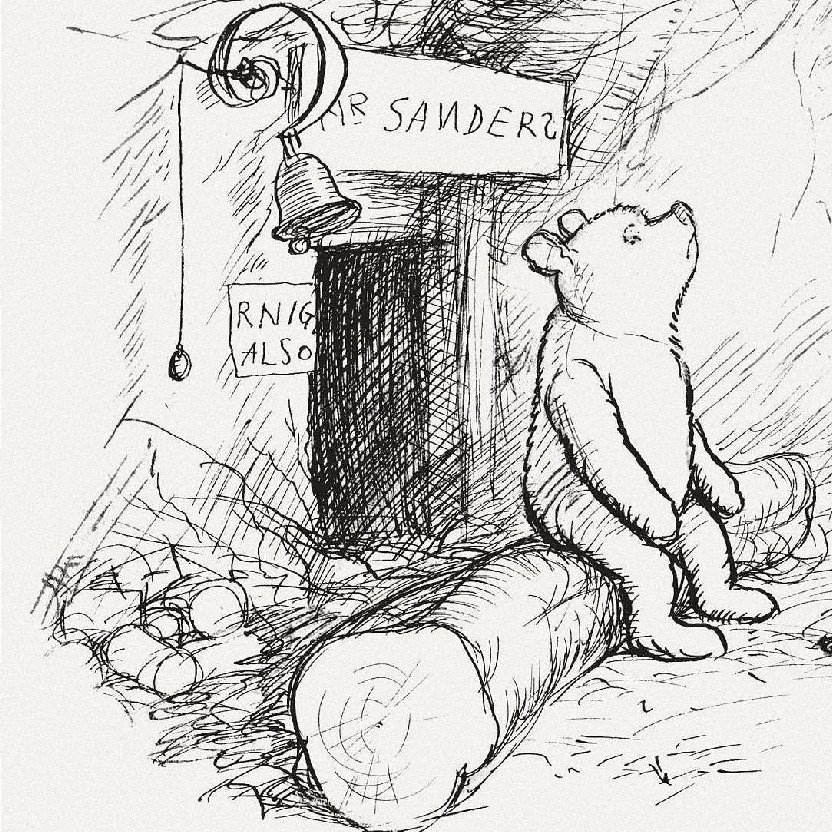I’m curious about the possible uses of the hardware Trusted Protection Module for automatic login or transfer encryption. I’m not really looking to solve anything or pry. I’m just curious about the use cases as I’m exploring network attached storage and to a lesser extent self hosting. I see a lot of places where public private keys are generated and wonder why I don’t see people mention generating the public key from TPM where the private key is never accessible at all.
Personally, I don’t see how a TPM module is more useful than full disk encryption with a password you enter on boot.
I struggle to see how it makes automatic login safer given it does nothing to protect against the really common threat of someone physically stealing your laptop or desktop.
I don’t trust any encryption or authentication system that I don’t have access to the keys for. Microsoft has also kinda made me feel it’s more for vendor lock in, like they did with secure boot.
Still, I’m probably being unreasonably pessimistic about it though - be interested to see any practical use cases of it.
The key is only released into ram, so unless the thief can read content from ram they cannot easily decrypt your disk. And most common thief probably do not have that ability.
That being said, you do need a login password to prevent the thief straight up booting into your OS and copy everything using the file manager…
One of the advantage of using TPM with FDE, is that you can use a much longer random password. If I dont use TPM I am forced to use a password I can remember, which is likely the same password I use somewhere else. This means if someone close to me stole my laptop, they will have reasonable chance of guessing my password.
You can use insecure boot and not enter the password. It can’t make stuff meaningfully more secure though, it just plain doesn’t add any protection against evil maid.
deleted by creator
I use it for Data-at-rest Encryption. Not much else though.
deleted by creator
Usually because its not portable. A USB security key costs more than the TPM you already have, but you can make a backup and store it in a safe
The problem with this is that the key would be “machine based” and not “person”
So it’s better for “service accounts”
Having read poetterings blog posts a bit and he explains that the TPM2 based encryption is entirely just for system resources (basically everything under
/with exception of/home). For home he still “envisions” (its already possible and not really hard with sd-homed) that the encryption is based on the users passphrase/key/whatever and not unlockable by anyone else than the users passphrase/…So user specific stuff is tied to user keys while system stuff is tied to the system & OS.
If you wanna read the post: https://0pointer.net/blog/fitting-everything-together.html
100% Yes
-
Currently using
systemd-credsto displace any secrets in env -
Spending time getting to grips with Keylime
-
I use it for storing luks credentials, so every time I boot I get dropped at my login manager. It leaves my system vunerable to attacks to it, but its quite convenient.
Besides, if anyone tries to boot any other OS which is not mine, the keys are erased.
Can you explain a bit on how the key erasure works? AFAIK TPM only refuse to release the key when certain PCR dont match, is there a setting to let it erase key?
Besides, if anyone tries to boot any other OS which is not mine, the keys are erased.
There are forensic tools that can capture the contents of RAM, and so access your decrypted LUKS encryption key.
I guess it depends on who you are protecting against, but if for example law enforcement wants evidence against you for what they think is a serious enough crime, they just may go through the trouble to do it.
It scares me. What if the chip dies? How am I gonna be able to get my stuff? I don’t fully understand how it works, but where is the encryption saved? On the chip itself or somewhere else?
What if the chip dies? How am I gonna be able to get my stuff?
You can have backup keys, but if you don’t have that then your data is gone.
I don’t fully understand how it works, but where is the encryption saved? On the chip itself or somewhere else?
Encryption key is stored in the TPM chip.
Ok this is scary. Lol Unless you have those backup keys then it’s a bit better.
Outside of Microsoft and Windows, what’s the application for it? Does Linux or UNIX have much use for TPM? Pardon, my ignorance, but I bet this is a good place to ask!
Hardware accelerated disk encryption if I’m not mistaken
deleted by creator
A security module or a key fob/smart card processes the key internally using its own dedicated ram and cpu without any debugging support. This way, even something will full ram and cpu access or a compromise of your machine, there is no way to export or access the key. Data is passed to the module and it returns the scrambled or unscrambled result based on the key which no body knows or has ever seen. A key locked with no way to access can’t be hacked without physically stealing the module, which is where your pin comes in to save you. The TPM is a very important part of a secure boot chain. If you want to secure other things I wouldn’t blame you for using a separate module or fob that isn’t always connected util it’s actually needed and it should only be activated with a physical button or something so you have to be present to engage with it. This adds even more security. So you could use the TPM for boot chain security and a separate fob or data privacy for example.
i use it to auto unlock luks. if someone messed with the hardware/ bios, it will ask for the password next boot.