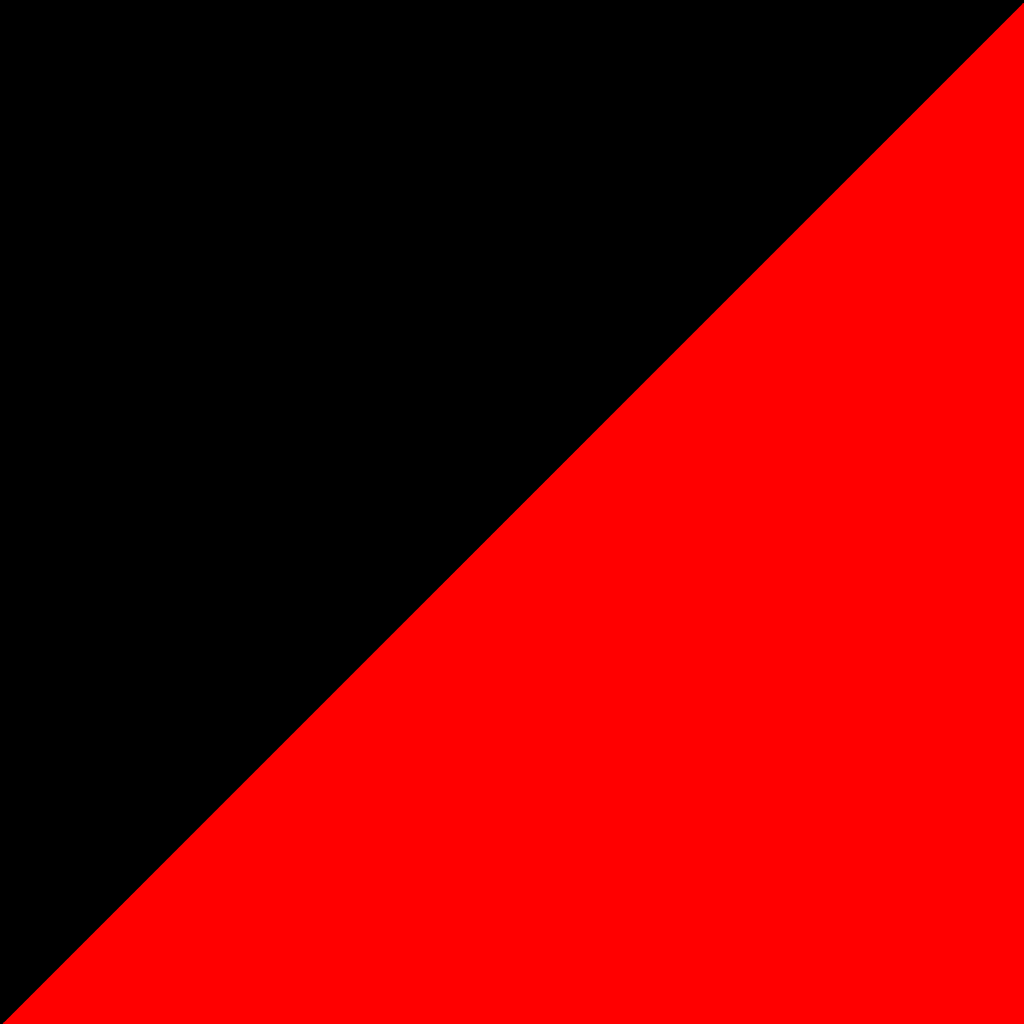I’m currently on Win11 but I’m getting that familiar Linux itch and want to dual boot a while again. I tend to gravitate towards Ubuntu simply because it’s so big and well supported by most things.
I’ve run Arch in the past but I’ve gotten too old and lazy for that if I’d be completely honest. I have played with manjaro and endeavour though… and opensuse tumbleweed, rolling is kind of nice.
Not sure what I’d try out first this time so I figured I’d get some inspiration from you guys!
I’ve been on Manjaro for 3 years, honestly love it, it’s treated me great for gaming and given me so little to have to fix that my wife has also been running it for 2 years.
Got to love the wife rating :D
But yeah, I had manjaro on an old chromebook at University, it was pretty nice!
It’s funny, she’s become more of a Linux evangelist than me, she really went all in.
Sounds like a keeper! :)
She certainly is <3 celebrating 10 years this year
Good for you guys!
Thank you!
I’ve been running Linux Mint for a few years now and it’s been really good for me. Runs games through Steam and Lutris about as good as I’ve had it.
I’ve also run other distros like Pop! and Fedora here and there but they seem to give me more issues.
Debian
I would take a look at pop_os. It’s Ubuntu, but without Snap and a closer to mainline kernel version. They have a lot of great usability tweaks too.
I run Arch BTW. I just like to make things difficult :)
I installed Kubuntu… I couldn’t be assed to resize my efi partition to a gig and disrupt windows… Done that in the past with varying results. Wish they didn’t require it to be that big tbh.
I do miss Arch… wouldn’t surprise me if I’ll install it again soon.
Kubuntu works. But where’s the fun in that? :)
It’s like… I installed it, messed with lutris a bit (needed a newer version) and installed Diablo 4, everything works… and now I feel like I’m missing out somehow. :)
You’re missing out on chasing the dragon for the latest and greatest. :)
Arch is fine once you get it setup, but I feel like the nerd in us can never just leave it be. I’ll probably go back to pop_os next major release they have.
Sometimes I wish I had a machine dedicated to nothing but reinstalling different distros. :)
It can get a bit disrupting to do it on your main rig too often.
Use a VM?
I know, I do that too but it’s just not quite the same for some reason.
VMs are great for that
gentoo!
i love the versatility it offers, but it’s very much so DIY. it has great documentation. anyone who considers themselves a “linux enthusiast” should try an install in a VM at some point or another, if nothing else it’s a great learning experience.
for gaming in particular: flatpak steam / lutris / bottles. it’s great because it’s completely distro agnostic. i can take the $USER/.var directory and put it on any distro with flatpak installed and it’ll just work.
A little background for context. I’m gamer and professional software developer. I’ve been dual booting windows 11 and pop os for awhile. Windows for games and pop os for everything else… Over the weekend I switched to NixOS. This came with a learning curve which I spent a day or so learning. I’ve been getting the hang of it now and I love it so much. I definitely recommend it. I managed to get steam working without much fiddling and my emulators. It’s been great! The benefits for programming are obvious. Allowing me to basically stop using docker dev containers.
I completely removed windows from my computer and I’m very happy.
We used to run Ubuntu at my last job, it was so nice! I’m back in Windows land now though…
Yeah my job recently started letting developers choose between windows and Mac now which is a step in the right direction… their excuse is that all their security software doesn’t run in Linux… Ill accept using a Mac over WSL though, that was a huge pain
I’m still happy WSL exists, it’s definitely better than nothing if you’re stuck in Windows land!
Yeah absolutely! I know I dissed it, but I was happy to have it when I was stuck on windows for work.
Endeavour OS (PC and Laptop) and Steam OS. Very happy with both.
A very simple, almost stock setup of Arch + KDE.
X11 or Wayland? I find games like csgo stutter on Wayland.
Make sure you’re running the sdl environment variable that makes them native on Wayland, in my experience when that’s on it makes my games that are native significantly more performant.
All of my workstations are now running Fedora Silverblue. Steam is installed via flatpak, and GPU is a Radeon 6800 XT. I also have a Steam Link for couch co-op. All is well on the gaming front!
Debian Sid and Arch have run equally well with this setup. Your choice of distro matters much less now compared to a few years ago, especially if you favour a flatpak workflow.
Edit: typos!
Arch Linux at the moment, though I distro hop quite a bit!
When it comes to gaming, I can’t really say I’ve found a distro that “felt” better for gaming, and I’ve been on a fair amount of them - Fedora (and Nobara), Arch, NixOS, Endeavour, pop!_OS - I haven’t noticed a difference. I didn’t measure benchmarks because at the end of the day its about what I can perceive, not what I can read from a spreadsheet.
Realistically I think the only difference I ever noticed was with pop there’s a Nvidia ISO that has the drivers already included in the live environment, so I get to skip a step post-install.
I find myself just using Flatpaks for gaming stuff (Steam, Bottles, Heroic, etc) these days since I know that I can take those on just about any distro. I’ve heard that there is some FPS loss from running games through Flatpak, but again I haven’t done any benchmarks so I can’t confirm nor deny this.
These days Ubuntu can install the nvidia drivers for you during the install as well if you just click the “install proprietary blabla” so you get a pretty game ready system there as well tbh so I’m starting to feel like a more gaming tweaked version of Ubuntu is a bit redundant?
That’s a surprisingly pleasing font by the way!
Grr Lemmy just ate my comment, I guess I have a chance to refine my response a bit now!
Ah, thank you - it’s been a while since I used Ubuntu on my main system (Ubuntu was my foray into Linux back in the Hardy Heron days!) but now that you mention it, I do remember seeing that option when I briefly had Ubuntu installed on my old MacBook (which I then moved to Fedora to play around with before using it on my main PC). Having that option was quite nice for the broadcom wireless drivers that those Macs need for WiFi.
That’s a surprisingly pleasing font by the way!
Thanks! I came across it a couple of years ago, and I joked about it at first but it grew on me over time so I purchased (it is a paid font but there is a very similar one called Comic Mono) the font and have been using it in my IDEs and terminals since then! I wouldn’t use it everywhere of course, but for a monospace environment its really good and I can’t quite put my finger on the “why”.
Funnily enough, I’ve tried to use Comic Code on both Windows and macOS as well and there is something about the FreeType system on Linux that makes the font really excel for me. On Windows the font feels too “thin” and on macOS the font feels too “thick”. 10 years ago if you had tried to tell me that I’d enjoy the way fonts look on Linux better than the other two major platforms I would’ve fell to the floor laughing for a few minutes - I imagine its due to a combination of improvements over FreeType and displays over the years, along with me actually branching out and not just sticking with the default font that happens to be picked for me by whatever I’m using 😅
I stumbled upon Comic Mono myself a while ago and have been meaning to set it up in my IDE’s but haven’t gotten around to it yet. Might just have to though. It looks strangely easy on the eyes. Almoat relaxing somehow? Cant really putn my finger on why however.
I can agree with the fact that fonts feel different depending on your OS. I usually use Source Code Pro and I never got the feeling that it looked quite as good when I went from Linux to Windows after getting a new job.
Don’t see it mentioned here - Nobara. Fedora tweaked by Glorious Eggroll to be as compatible as possible with games ootb. Worth looking at.
I used to use Arch but Nobara works too well for me to go back.
A big thing for me too is the custom version of OBS that the welcome GUI installs is excellent and allows for application specific/exclusionary audio sinks so I can screen record games without having audio from discord/music.Seconded for Nobara, gaming is a smooth experience with it
Fedora but I’m about to move to NixOS Unstable or VanillaOS if it gets better NVIDIA integration.
I am on Vanilla OS with a NVIDIA gpu and its running pretty well.
Awesome. I’ve heard there are some problems with hardware acceleration.
I use Arch, but I have two graphics cards in my system and I run a stripped windows VM for any game that I want ray tracing or 4k in.
My arch setup has an older Nvidia Quadro card and can run everything on like medium settings, but my virtual machines have a 3080ti. I didn’t want the wear and tear on my 3080ti just to watch YouTube or play indie games that don’t need the horsepower, but I still want to try stuff like portalRTX or stable diffusion and the like that needs an enthusiast graphics card.
This to me is the best of both worlds. I can run the VM in the background so I can use my desktop(connected to the TV) as a media center and have cyberpunk playing totally hidden and streaming to my steam deck for ray tracing maxxed settings.
Hell I even play Half life:Alex VR in a virtual machine and stream it over wifi to my Oculus quest.
With some of the news going around about the new windows versions and what-not, this sounds really interesting. I have a couple questions if you could answer them, that would be awesome!
How does a new release of Windows affect the compatibility of this set up? I know programs with for a while on older releases, but after a time, that version will be phased out. That might be more about the VM than your setup, but I don’t have a lot of experience with those either lol.
Does this introduce some system lag for input in any way? If I ever do get the confidence to abandon my system to go to Linux, it would suck if this really cool sounding method added response time to inputs.
So the only problem is you’d have to update every VM over time to get security patches, this is mainly a problem if you’re on limited internet(like me). Im capped at 100gb a month and my download speed is almost always less than 1mb/sec.
Windows has a feature that if one system on your network is updated, other systems on the network can download locally from that one and save your data, which is wonderful. But you still need to update Nvidia drivers for each VM, and update games, etc. You can connect a hard drive(virtual or physical) to multiple VMs, but only run VMs with a common hard drive one at a time.
And mind you this isn’t to save compatibly, for me once it works it works. I just like to keep security patches updated because I download a lot of sketchy programs lol.
Latency is non-existent. I use a program called lookingglass, which allocates like 32mb of GPU memory to be dedicated to passing frames between the VM and the host. Or non-existent for my level of perception. If you’re Spidey senses tingle more easily you can pass through a secondary keyboard and mouse and just literally have two screens two keyboards two mice one box. It would have the same latency as bare metal. And even have two people play multiplayer games together off of one box if you have the horsepower.
So, there are a couple of things that have happened recently. I have an old laptop that I’ve messed around with different distros of Linux on. I installed Arch on it and am trying to do some different things. It’s not a good laptop, so the VM set up I’m really interested in won’t happen until I get a few more drives for my main PC and set up a dual boot abd some other things. I am really interested in this set up because it just sounds neat.
Are there some things I should try to do to help me get better at working with this OS? I’m currently seeking up a server with a reverse proxy using nginx and its… Going. The server works I think, but the proxy doesnt yet.
With some of the news going around about the new windows versions and what-not, this sounds really interesting. I have a couple questions if you could answer them, that would be awesome!
How does a new release of Windows affect the compatibility of this set up? I know programs with for a while on older releases, but after a time, that version will be phased out. That might be more about the VM than your setup, but I don’t have a lot of experience with those either lol.
Does this introduce some system lag for input in any way? If I ever do get the confidence to abandon my system to go to Linux, it would suck if this really cool sounding method added response time to inputs.
Ok, I want your setup. Can I have it? Please? :)
Sounds pretty nice!
I can help you set yours up like mine if you want!
But you’d need to make sure you have two graphics cards. I have the 3080 disabled from Linux until a VM starts, so it won’t load the Linux desktop or anything. Even a CPU with integrated graphics works, but a physical GPU is obviously better.
I really like the Quadro series for this as its physically thinner, lower power, and has the performance around a 1060. They’re on ebay for like $60
I’m currently stuck with a laptop thats creeping towards potato status so it’s a bit hard to upgrade parts of it. :)
I’m happy just being able to run it almost to the ground as it is!
How’s your vm setup?
Depends on my needs, my desktop itself has a 8core @ 5GHz, around 50Gb ram, a Quadro and a 3080ti.
For gaming I’ll usually pass through 6cores, 30Gb ram and the 3080ti to a windows VM, leaving 2cores 20Gb and the Quadro for my linux host.
sometimes I’ll do more of a 50/50 split or if I’m just updating windows or downloading a game I’ll only pass 2 cores like 10Gb ram and no gpu.
But if you mean how did I do the initial setup, any arch based disro will be the easiest (but you can do it on others if youre more technically inclined) by following this guide:
Ive done this process on so many systems I can do it off a fresh install in probably 30 minutes now.
Once the Linux host is finished, I install windows in the VM, strip as much bloat from it as I can, install my universal programs(Firefox, 7zip, VPN stuff remote desktop stuff, GPU drivers, etc)
For gaming, the best programs I’ve found are Looking glass to pass the VM GPU’s video to a window on the client with no latency, and SCREAM audio for the same with sound.
Once that’s all set up and windows is fully updated, I make a backup of that VM, and basically never open the original again. If I need a new VM, just clone that setup and everything’s ready to go. I can rn clone the original setup, and use my private collection of interesting viruses on that windows VM without fear of it damaging anything.
Was running the same setup pretty much, I really miss it. Was running arch with an 8c/16t cpu, with 32GB ram, a 2070 Super (for passthrough), and a cheap GT710 (for i3wm on host). I’ve heard of Looking Glass and SCREAM but never tried it, instead I would switch inputs on my primary monitor and keep i3 on my secondary. Just used an Elgato Stream deck with Streamdeck_ui and would set attach and detach commands for peripherals, and others like power/pause.
Ended up helping someone troubleshoot their PC, which turned out to be a dead GPU, and I gave them the 710 as a better then nothing card. Was still able to play a lot of my games native or via proton on the 2070, but some new games had performance/compatibilty issues and I couldn’t use RTX. Ended up installing Windows over my Arch to play them, you know just till I could get a new host GPU.
Now I have a GPU for the host again, but I’m using Microsoft Storage Spaces for my RAID 10; and, being lazy as I am, I just keep putting off copying all of that to spare drives and rebuilding with mdadm. Plus the fear of losing terabytes of data during migration is intimidating.
I’m on EndeavourOS, but my laptop will be moving to Fedora Sericea (Silverblue, but Sway) to try that out.
I use Arch with KDE Plasma for that comfy desktop environment feel but switch to BSPWM ever so often for productivity or to use my pc as just a media center