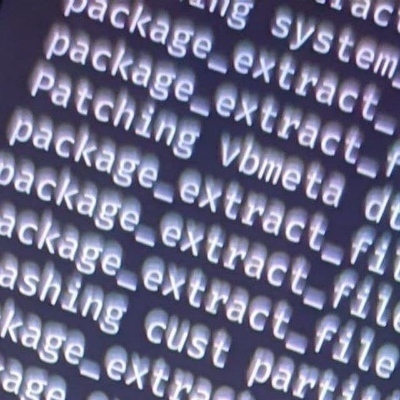So Ive been using linux for a long time and mostly with gnome. I know about window managers and how using them will reduce the memory usage by system a lot because they are less bloated etc. I want to try a window manager on my nixos machine - this will be my first time trying one, I have good knowledge in programming so technical stuff wont bother me that much. Which window manager do you suggest? Customization is my priority.
If you’re not into tiling, but still want several of the advantages of sway, it offers a couple of additional modes, stacked and tabbed. I really loved tabbed setting some things to be floating. It’s like it sounds, it offers a horizontal tab with all windows within per workspace, maximized below the tabs… Stacked is similar but it stacks the tabs vertically. If you’d tell me before a tiling compositor has such functionality I wouldn’t have believed it. I like it better than stacking compositors, :)
Suckles DWM is amazing. No bloat at all. There is only 1 config file, and you edit it with pure C like a gigachad. Like all suckles software, it strictly obeys the Unix philosophy, and it has been the cause of the most lightweight set ups that are also cool hacker-looking
Awesome WM is what I currently used with Debian. Works great. It was the first one I used.
I used Hyprland back when I used Arch. Runs really well.
Qtile, Openbox are other ones I’ve enjoyed as with.
I3/Sway seems to be popular, but I was disapointed when I tried them. I prefer Bspwm because windows are always spawned with a good height/width ratio. Computers are useful because of the automation capability, so it make no sense to use a WM without any automation.
How’s the stability of bspwm for you? It used to be my go-to but I think multiple monitors would make it crash when I used it years ago.
I never encountered bugs, but I don’t use multiple monitors.
I know about window managers and how using them will reduce the memory usage by system a lot because they are less bloated etc.
Ehhhh… I think it’s more “not using a curated general-purpose DE”, rather than “using a WM”. All graphical systems include a WM, and a DE in some senses is more of a concept or category than a concrete thing. The choice is whether it’s one you cobble a DE together yourself, or use a pre-configured, curated one.
Many people use stand-alone WMs and then create their own DE, but quite a few of us put the WM of our choice within existing DE because we want the WM but have no interest in re-inventing all those DE wheels (and/or have >4Gb memory so the “bloat” is not an issue). In my case it’s i3 on Gnome via gnome-flashback.
Curated DEs do tend to use more resources - typically mostly memory - partly because they tend to be comprehensive for diverse users. Rolling your own minimal DE for your personal needs can often be lighter weight. If you have a very constrained system then it can be beneficial, though that circumstance is more and more unusual these days when 8Gb of memory is often considered “minimal”.
The main reasons for making your own DE is to do things exactly the way you want, at the expense of having to do it. Beware though, there will be various helpful features of DEs you may not realize you appreciate until you have realize you don’t have them. E.g. what happens when you plug in a USB drive? Nothing, by default - a DE usually manages that. SSHing into servers a lot - a credentials agent is nice - better add one of those…
A lot of rolling your own DE is months or years of “oh yeah, that is a useful thing to have; I need to find tools and configure them to do that”. Conversely, dropping your WM of choice into another DE is often a case of “huh, that happens automagically; nice!”.
- main thing to keep in mind is that a window manager is normally just one component of a desktop environment – full desktop environments like Gnome go to great lengths to assemble a whole fleet of apps to work together to make a cohesive experience
- if you’re going to forego the full desktop environment, then expect to have to fill in on the various missing pieces to suit your needs (file manager, terminal, text editor, clipboard manager, bar/panel/dock)
- if you just want lighter weight but maintain a cohesive experience, then Xfce or LXQt
- otherwise, there are a LOT of choices (both for X11 and for Wayland)
- tiling window managers
- i3 on X or Sway on Wayland are probably the most popular
- special mention: Regolith – pairs Sway on the front end with Gnome components underneath
- dwm for the full do-it-yourself experience
- awesome if you like Lua, xmonad if you like Haskell, exwm if you live in Emacs, Qtile if you like Python
- i3 on X or Sway on Wayland are probably the most popular
- stacking window managers
- Openbox for the old school feel, LabWC as the Wayland successor
- IceWM and JWM for a minimal experience (both show up regularly on Raspberry Pi)
- Motif for the retro enthusiast
and linear window managers: niri.
Niri is very promising on a ultrawide. Not so good on a 3:2 laptop. I maintain a config to experiment with it but it’s a big commitment to change not just your desktop environment but your whole workflow and then to have different environments on devices with different screen aspect ratios.
Niri is still in alpha though, right? Last time I tried it, it was buggy as all hell… Cool concept though.
I actually really love icewm. I’m still gonna install i3 on every system (for a default experience, when I configure I usually switch over to something else), but I’ll always keep icewm as a backup. Also the default wm on openSUSE which makes me happy
Wayland: SwayWM, River (the most customizable wm I’ve ever used).
X11: DWM (configured via C, a little bit of effort if you’re not a minimalist), xmonad (via Haskell, on par with River).
My recommendation for getting started is Sway, but the others are definitely more customizable, as they use PLs for configuration. BSPWM and i3 are also good for X11, and a good middle ground between DWM’s nerdery and xmonad’s Haskell barrier. Wayland offers a much better experience if you’re not using Nvidia though. Some will recommend hyprland, but I really don’t like (IMHO). There are also some controversies around it’s leadership…
One thing that has kept me on dwm for so long is that my patched configuration no longer needs any more changes and I take it with me wherever I go. it was challenging but rewarding.
Never an upgrade needed.
I eventually want to go to Wayland and River seems nice!
Also might want to give https://codeberg.org/dwl/dwl a shot for dwm in Wayland
Not really helpful if you are on another distro but gentoo has a
savedconfigflag for the package that lets you store a permanent header file for the DWM variables in with the package manager config files. It integrates really nicely.
gotta go with this one :D
I’m a happy i3 user, but that actually looks pretty enticing. Might give that a go the next time I’m trying something new.
Sway
Disclaimer: If you want to explore window managers then go ham! Linux is all about exploration.
Now, If you think the grass might be greener on a different desktop manager then stick with gnome. By no means am I saying Gnome is the best, but its more of a situation where it will devolve into the quirks you know vs the quirks you don’t know situation.
Personal Antidote, I started with Gnome and used Gnome for years. Got curious and started jumping around I tried KDE, I3W, XFCE, Pure X, Etc. There were things I liked about each one of them but the quirks of each deviating from my expectations coming from gnome was too much and I ended up sticking with gnome.
That being said, out of necessity due to system constraints I run XFCE when I need a light weight DE. A close second in that realm is LXDE But I don’t like its default aesthetic nor do I feel like customizing it since I do most of my computing in a terminal.
Enlightenment all of the features, gorgeous, and lightweight.
If you’ve been using gnome, you’ve already been using a window manager.
Unless you’re on a very limited RAM budget, I wouldn’t bother messing with it too much, unless you feel like breaking things.
System76 I think does it on gnome now. I don’t use it but I’ve seen some components of it.
I’m a big fan of both i3 and enlightenment.
I would say sway for Wayland support. Better yet, Hyprland is an awesome one and well supported in Nix. Maybe disable animation to reduce memory usage
I feel like hyprland is really popular, or at least it’s the one I most often hear mentioned. It should be really configurable as well, so maybe it’s worth a look. I’m not sure you’re going to notice much of a performance difference though, unless the device has a really limited amount of RAM.