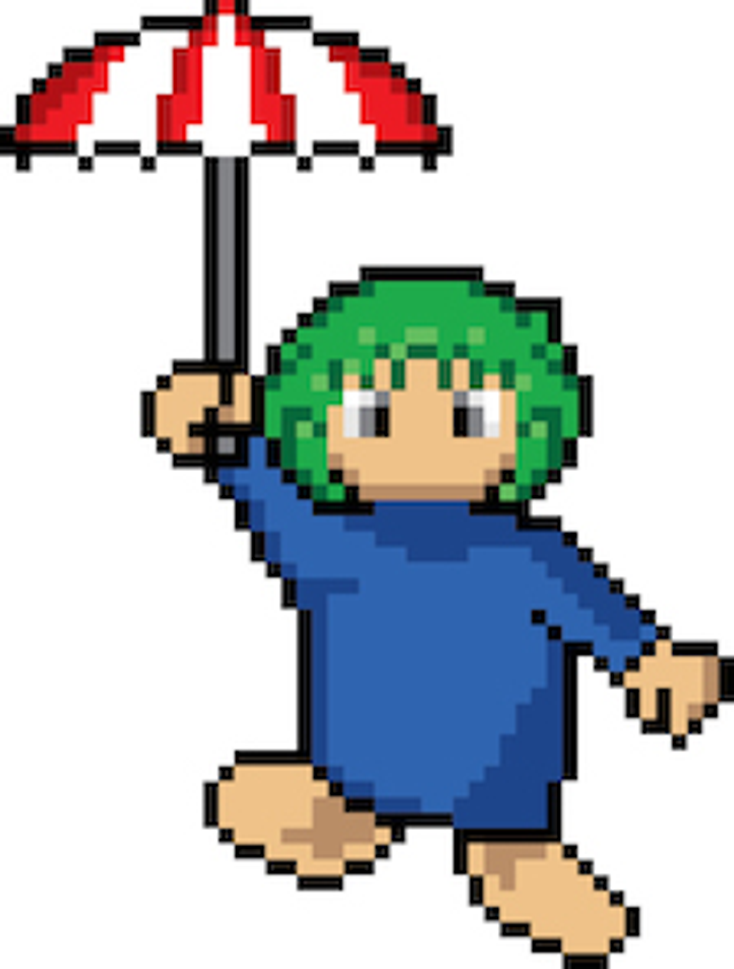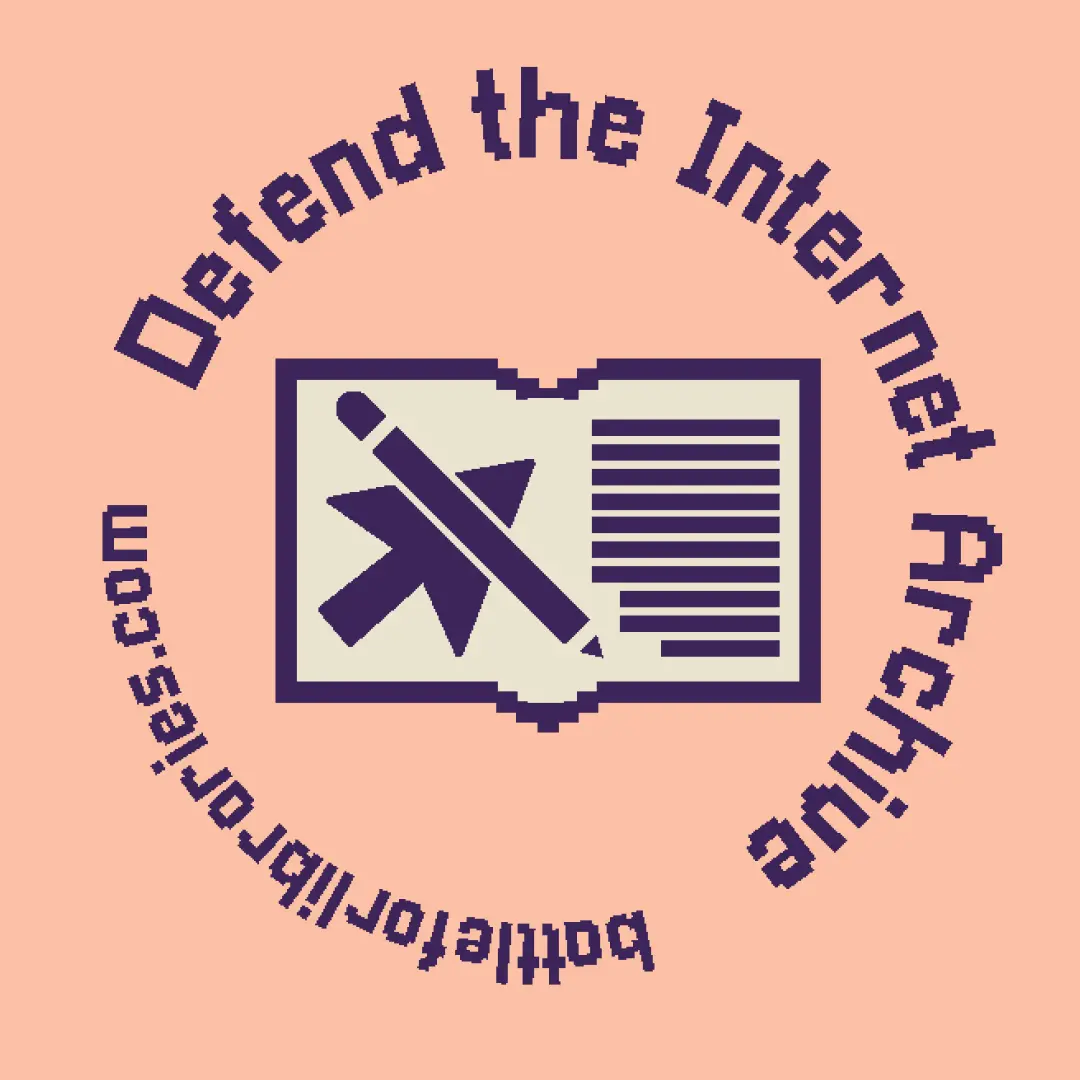WinterBreak is a jailbreak which was released on New Year’s Day 2025 by HackerDude
It is based on Mesquito
Thanks, Amazon, for motivating a bunch of people to fucking hate you.
More!
Wow, they decide to kill off downloading books over USB and karma immediately strikes back lol
Huh, TIL, my gf has a relatively old Kindle, are all the models affected?
She uses Calibre to get her books.
Poor wording on my part, they’re removing the ability to download books directly from Amazon to your computer. You can still transfer books via USB using Calibre.
Hers’s an article from The Verge with more info. My apologies.
Ok I get it now, putting more restrictions even when “piracy” makes life easier for the users huh? That is a move.
@kratoz29 @LiveLM it’s the opposite of a competitive market making life easier and more convenient for customers: a race to the bottom, a struggle to create maximum difficulty and hassle at ever-increasing prices.
if the public wants public culture, the public must be prepared to invest in public culture, and that likely implies some form of collective action such as (progressive) taxes or levies. but conversely, the outcomes of that investment must then also be truly public culture with no hassle or punitive action.
She should be fine, but yes on newer kindles like the Scribe (came out in 2022 so not exactly brand-new now) they removed the “mass storage mode” (= what made kindles show up on a pc as a usb drive).
Calibre can work with the newer MTP mode (which is similar to what android phones have) but it’s a lot less reliable and requires that no other app, including the OS, file manager, is accessing the device at the same time. It’s frustrating and I’m very happy to have jailbroken it, now I can use SFTP to browse the folders much more speedily.
What are some cool things to do with a jailbroken Kindle?
Installing Koreader which can do a million things, but also playing around with terminal access, python, bash scripting, neofetch, usb-network, SSH. For older kindles: the screensaver hack was my first reason to ever jailbreak one.
According to that site you can downgrade the firmware (some people really disliked the various UI changes and the firmware is getting quite prescriptive)
You can also run your own homebrew apps so I found someone who installed KOReader which they claim is better experience than default reader especially for pdfs and also link better to personal cloud storage.
There’s also ability to use locally stored Web Application Frameworks but I’m not 100% sure what the use case would be.
Read your own EPUB on KOReader, for free.
I have been doing this already for years though? The Epub part. I just download all my books and put them on there.
Oh I wasn’t aware this was already possible on Kindle. On Kobo it’s very limited.
Well, KOReader offers lots of customisation, including custom fonts, custom refresh rate to increase battery life, integration with Wallabag, WebDAV.
I have a Kindle and a Kobo. I download books from sites on both of them.
You used epub files with a Kindle, didn’t convert them or anything? I had no idea Kindles supported epubs, I know someone said they do jecause they emailed the files to their Kindle, but that was Amazon first converting them. I’m just finding Reddit threads saying epubs aren’t supported.
It’s been a while since I used it but from what I recall, yes
Edit:
I do use calibre so I guess that was what I was doing:
Yes, Kindle now supports EPUB, but with some limitations:
Direct EPUB Support: Amazon updated its Send-to-Kindle service to allow EPUB files, meaning you can send an EPUB file via email or the Send to Kindle app, and it will be converted into a Kindle-compatible format.
No Native EPUB Reading: Kindle devices do not natively read EPUB files. They are automatically converted to Amazon’s AZW3 or KFX format.
Workaround for Sideloading: If you want to transfer EPUB files manually, you can use Calibre to convert them to MOBI or AZW3 before transferring them via USB.
Let me know if you need help with any of these steps!
Yes, I was thinking that I haven’t heard of Amazon giving in to using epub natively, without converting to mobi/azw/kfx
The main Reason I’ve done it is to install KOreader since it handles other formats, especially PDFs better than the stock Reader. Though you can also run your own homebrew apps as well like other people have pointed out. I personally don’t bother though since Ereaders are usually best for a single purpose, reading ebooks on an eink display, and mediocre at best for other applications. The eink display tends to be its Achilles heel when it comes to anything that isn’t reading ebooks, at least in my opinion.
Kobos don’t need jailbreaking and have better performance
For those of us who will only buy electronics used, kindle is usually the only option. And far cheaper too. So its nice that the device can be opened up a bit.
I’d never heard of these, thanks! I been trying to find old Kindles for sale, but this looks like a much better choice.
ETA: they’re also a Canadian company, win-win
Kobo is owned by Rakuten, a Japanese company. Still a much better choice than Amazon though.
Ahh, looks like Canada native company started by Indigo, bought by Rakuten in 2011. At least their HQ and all is still in Toronto, didn’t get gutted by the buyout.
I been trying to find old Kindles for sale
Try “Unclaimed Baggage”. We got our kids kindles through them.
Interesting site. I already snagged a Kobo, but I’ll definitely keep this in mind for other stuff!
My partner has a ‘Boox’ that runs android, complete with apk side loading its basically an android tablet! Super cool so far - there’s even a model with a color screen!
I slapped the Nextcloud app on there and she has been syncing her books between her phone and the Boox!
Edit= the brand name is called Boox! Autocorrect makes a fool of me yet again
I never even thought about the syncing capability with the Android e-ink options. I thought it was too much for a dedicated e-reader, but now you’ve got me thinking.
Recommend checking them out! Sorry, typo’d on my comment - the brand name is Boox!
I have hers all loaded up with a FOSS reader, f-droid (droid-ify), Nextcloud, Element messenger… The only thing I haven’t put time into is custom launcher stuff - but the native launcher isn’t half bad, if you ignore their attempts to coax you into their cloud subscription crap!
I’ve got my eyes on some Boox models, perhaps in a year or two if prices come down for the secondhand market. (Since I think they just released a new line not too long ago.) I’ve never had a tablet sized device (my e-reader is 6 inches), so it’d be an upgrade.
The reMarkable 2 has built in sync capability for dropbox, google drive and a few others. That device is seriously awesome.
It’s remarkable, really.
My lawyer has one of those. It’s pretty cool.
I’ve wanted one of those ever since seeing a professor use it… but their price point is intimidating. I’m also not a fan of being limited to certain cloud services (I use neither Google Drive nor Dropbox).
Still, it’s a pretty nifty device, and the pen capabilities seem the best of all of them.
I’m also not a fan of being limited to certain cloud services (I use neither Google Drive nor Dropbox).
Good news!
Boox will run any cloud sync that has a recent Android app available. It’s just an Android tablet, at heart, and it’s already unlocked.
In particular, the local NAS sync client for Synology runs like a dream.
Edit: Oops. I missed that we switched from Boox to reMarkable, there.
I guess I’ll leave this since Boox sells eInk tablets that are feature matched to reMarkable, anyway.
I have been looking at Boox, yes. Though their price range is seemingly not much better than reMarkable… I’m still waiting for a decent used market to develop around some of these newer models. I’m okay with being patient on e-ink tech.
There are other integrations, those were the two I used so I could remember them.
Certainly wasn’t cheap, but I do need to take quite a few notes during meetings with my engineering team, clients, shareholders etc., and being able to sketch something out real quick and project it over onto the screen in our meeting room with two clicks is pretty awesome.
My company even offered to pay for it, but I wanted it to be mine.
project it over onto the screen in our meeting room with two clicks is pretty awesome.
Didn’t know that was a feature, that’s pretty cool.
what is a good kobo to invest in on the cheaper side?
$140 – the Kobo Clara BW (black and white/e-ink) is clutch. Dark mode, plays well with calibre, a wide range of supported formats, and way more storage and battery life than you’ll ever need.
Edit: it is one of the first devices to utilize the E Ink Carta 1300 screen. It’s filled with e-books from Annas Archive loaded by Calibre on Debian and never complained about compatibility.
Thank you! I really like the calibre integration. I’m on mint and it works flawlessly so having a compatible e reader for the couch will be amazing
Oh finally! I wanted a new launcher installed and have all ads removed. Now I can finally do it! Thanks for the news!!
I have a Kobo which is already pretty open from the start and I can install Koreader, Plato and other softwares on this thing without having to jailbreak it. But this is a really cool thing, and now I may hunt the marketplace for a cheap used Kindle and install Koreader on it without having to worry about which version it has.
I have kept à disconnected kindle for a few years after I completely stopped using amazon for anything - today I wouldn’t even be seen with one as carrying one is a bit like advertising for the company
These are the best ereaders period, my kobo Clara 2e is sluggish, night mode is shit, USB connection to Calibre is “when I want, if I want”… But I’m not a billboard for that business. Too bad, really good devices, and hurray for all the people who will enjoy them away from amazon
Just put a sticker on top of it that reads “Fuck Amazon” and you can do it guilt free.
You find Clara sluggish with KOreader?
Just by itself ; I checked KOReader on my phone & wasn’t convinced enough to install it on my reader which, beside being that, just works with Calibre from several linux machines (and I don’t mind reading PDFs on my phone, it’s always user manuals and I need fluid zoom + screenshots for diagrams and stuff like that).
Calibre is baked into koreader but go off. I was asking about sluggishness.
It’s my only ereader after owning a paperwhite for years. Yeah, it’s inferior. It sometimes doesn’t register
aseveral good, honest tap or swipes to turn pages ; it’s having hard time making a difference between a swipe to change illumination and one to highlight text ; and sometimes you see some shadow text from other pages on your current pageBut kobo do sell some books without DRM, you can sideload without even using calibre, and, most importantly, it’s not an amazon product
I own a Clara HD. I don’t find it sluggish (quite snappy unless it’s trying to render badly formed PDFs, there is no ghosting after 3 years of regular use and my inputs are never wrong, but I have been using Koreader on it for all but month 1. It sounds like your screen is polling too slow if you’re getting misinputs, or something else similar. Not an amazon product and doesn’t give me ads either.
Seems I gotta try KOReader then, thanks!
Mine is a 2E, the only less-sluggish thing I found I could do was to limit the number of books on it, which seems ridiculous because I have zero PDFs, only epubs & barely using 2.3GB out of 16, and what does it have to do with page turns anyway ?
Ah, it’ll remind me of the times I “hacked” my kindle just to display the cover of The Hitchhiker Guide To The Galaxy :)
My Kobo Forma is perfect. Although I see the official firmware only for the few seconds that KOReader needs to launch.
Is there a way to turn them into smart screens for home automation? I don’t want a glowing lcd on the wall…
Great idea
Apparantly you can install Android on some Kindle devices. Then you’d have many possibilities.
Pocketbook uses a Linux OS
I tried this on my already jailbreakable kindle and it wasn’t very fruitful
As far as I know, it’s literally just Linux, so anything is possible
Omg this is so exciting, I love jailbreaking devices and jailbreaking my mom’s old ass kindle was oddly tricky.
My kindle have not been connected to the internet since 2015.
This seems wise, is there any perk of having wifi on if you only load books with USB?
Only if you want to synch reading progress between multiple devices.
I’ve never had any reason to connect either. It would just try installing updates that make the UI shittier.
Any real benefits of jailbreaking a Kindle? I mean I know the “You free yourself from amazon!” elevator pitch, but what exactly does that mean?
I can already upload pretty much anything I want to it with Calibre. Can I add support for other ebook formats? Cooler utilities on my Scribe? Alternative ebook stores (yes I know where I am)? A user interface that isn’t absolute garbage?
deleted by creator
Interesting choice of screensavers.
Image requested not available
It was a bunch of diagrams from old patents.
How did you set the custom screensavers?
I ran the jailbreak on my Kindle PW6 following the instructions linked here but everything I’m finding when searching how to set custom screensavers is extremely out of date.
deleted by creator
Can it play doom now?
I guess if you already own a Kindle then you might be interested in jailbreaking it. But for someone choosing an ereader it seems that Kobo is just a better choice. Isn’t it? Like, why pay to put yourself in a jailed system in the first place?
My kindle could already handle everything the Kobo I was looking at could do, but was far cheaper than the Kobo due to a sale (and Amazon thinking I’m dumb enough to be locked into their system)
Literally using Calibre is enough to turn your Kindle into a piracy machine, so if you can get one cheap it’s long been my recommendation for people
Kindles are easy to come across 2nd hand for free or a few bucks
Haven’t done a thorough research so take this with a grain of salt, but it seems in my country kindles are significantly cheaper than kobos.
After the feature of being able to send EPUB files to Kindle through email and them being automatically converted… I have not felt I was missing anything by using standard Kindle software.
So I’d suggest, unless you really really need some obscure feature, Calibre+Kindle is nowadays perfectly fine, and maybe you shouldn’t risk bricking your device.
So I’d suggest, unless you really really need some obscure feature, Calibre+Kindle is nowadays perfectly fine, and maybe you shouldn’t risk bricking your device.
Uhm… Well about that… You will not be able to transfer books onto you kindle via USB in about a week. Amazon is going to remove that feature from all Kindles next week. The only way to do that may be through the method you described. But how long will they offer that, if they say they are removing the USB feature because of piracy? You cannot pirate books onto your kindle, when you cannot transfer books from outside of Amazon onto it. (Also this is a nice reason for them to block you from buying books anywhere else than on Amazon, of course)
https://www.theverge.com/news/612898/amazon-removing-kindle-book-download-transfer-usb
I think you fundamentally misunderstand what Amazon is removing. From your linked article:
Once this feature goes away, you’ll still be able to manually copy ebook files and other documents to Kindles over USB using Amazon’s apps or third-party solutions like Calibre. You just won’t be able to download copies of your purchased books to a computer.
The only thing Amazon is removing is the ability to save books that you purchased from them. No more personal backups of legally purchased material, but piracy is still fair game.
For what it’s worth, the “Download & transfer via USB” feature was applying DRM locked to the key of the specific Kindle device you select, giving you a file that’s incompatible with other devices even if they’re kindles linked to the same Amazon account. For many publishers it also gives files with drastically lower image quality than the Kindle app: about one-fourth to one-third the file size. For a couple examples, a 368MB KFX manga volume has a 125MB AZW3 file and an 8.0MB KFX light novel has a 2.2MB AZW3 file. Those smaller AZW3 files are also similar in size to DRMed EPUB files of the same books from other markets like Kobo and Google Play, so I expect it’s a deliberate choice to limit the quality of formats that are more trivial to strip DRM from.
The best way I’ve found to make personal backups of owned Kindle content is to use a rooted Android device to download everything through the Kindle app, copy the KFX files to a computer, extract the key in a root shell, and then use DeDRM tools on those files with that key.
A quick and dirty shell command I’ve used for that purpose is
egrep -ao 'dsn[0-9a-f]{32}' /data/data/com.amazon.kindle/databases/map_data_storage.db. The key is 32 hex characters.Having a rooted Android device in the first place is the biggest hurdle for being able to do that. This new jailbreak should make it possible to do something similar with e-ink kindles instead.
Somewhat, I read a German news article that explicitly warned that USB transfer will be blocked. I just searched for an English article to post here afterwards, but I didn’t read it. So… yeah, „lost in translation“
Okay, yeah, that is definitely concerning.
You like ads?
There are no ads on my Kindle.
OH did they remove that? I’m glad to hear it.
hell yes i will be doing this right away so i can continue To not use my kindle or read books because im FUCKED
mood
Behind me I have physical copies of books I want to read SO BADLY and they’re all like 40-69 pages in and haven’t been touched in months
Why are we like this
the internet
Does it let me put Linux on it?
They come with a Linux based OS pre installed. Jailbreaking allows you to effectively become root and gives you a lot more freedom to change stuff.
TLDR: yes
So theoretically I could replace the entire filesystem with a distro of choice?
Theoretically, yes. But I’m not sure if it’s gonna be smooth sailing. You would probably need a custom kernel which supports the kindle hardware. I don’t know if there is any project which already packages/distributes the kindle kernel