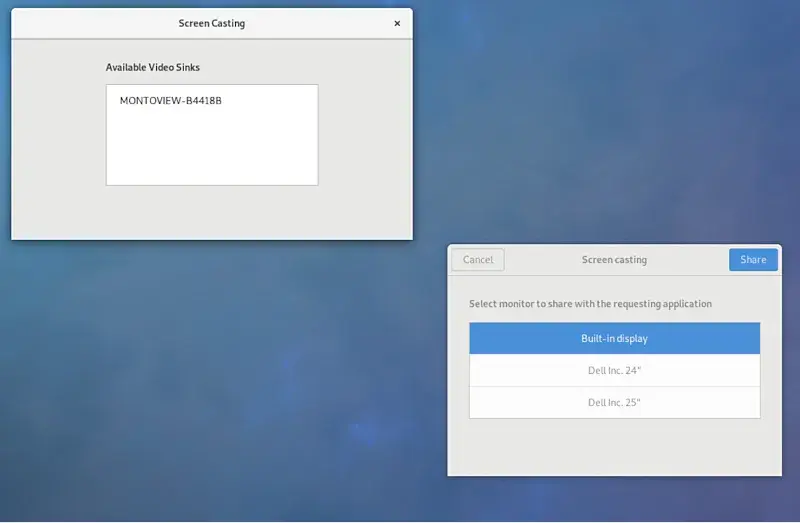Huge
I thought chromecast was closed for some reason, what is stopping me from using it standalone for videos on rpi or in KDE?
AFAIK this only concerns casting TO a chromecast (or miracast) enabled device, which has been possible for a while now (the new part being the support for it in this desktop application), but you can’t make a device a chromecast receiver because that part is proprietary. You can set up your rpi as a miracast receiver or use sunshine/moonlight to stream your whole phone screen / pc monitor to your rpi, but the ability to just press “cast” on your phone and then do whatever else on it while the content plays on your TV is sadly locked behind the proprietary walls of google / apple
Dang, yea that is what I was confused about. Will try the miracast receiver on my pi though.
There seems to be a receiver available using some tricks https://github.com/rgerganov/shanocast
Might just be one of those closed dependencies they have you opt into at install time
This is the best summary I could come up with:
GNOME Network Displays is the software that allows streaming your GNOME desktop to WiFi Display devices using PipeWire.
Last week GNOME Network Displays 0.91 was released with some big improvements to this software.
The v0.91 release also has various bug fixes and updated translations.
GNOME Network Displays 0.91.0 ============================= * Add support for Miracast over Infrastructure (MICE) protocol (@lorbus) * Add support for Chromecast protocol (@kyteinsky) * Add support for casting a virtual screen (@NaheemSays) * Fix various issues * Add/update various translations The MICE support had been under review for two years.
This has been successfully tested to stream to an LG WebOS smart TV over Ethernet and WiFi.
MICE allows for Miracast over LAN rather than using WiFi Direct.
The original article contains 205 words, the summary contains 121 words. Saved 41%. I’m a bot and I’m open source!
Finally. Was something I’ve missed when I was using other distros with kde.
Can it cast to a Roku device?
Roku supports Miracast, so it should work.
Now it just needs PIN support
Is this still Wayland only?
The application will stream the selected monitor if the mutter screencast portal is available. If it is unavailable, a fallback to X11 based frame grabbing will happen. As such, it should work fine in almost all setups.
Source: https://gitlab.gnome.org/GNOME/gnome-network-displays
So can I cast a live twitch stream to my raspberry pi using this?