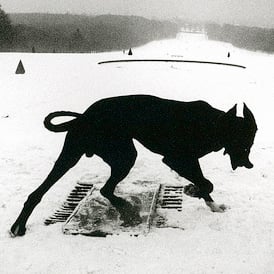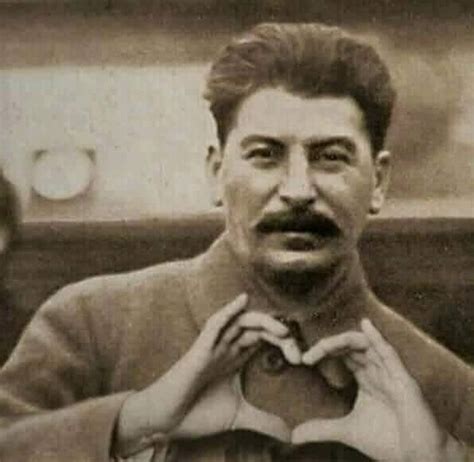It seems like its a perfect distro. Rolling release so you get recent packages and dont have huge upgrades every few months, but not so bleeding edge that it breaks often. YaST is pretty cool but you are not forced to use it. Basic installation gives you enough essential stuff, but its not too bloated. The only thing its missing is AUR, but i still didnt find a program that i need and cant find in official repos or trough flatpak.
Honestly, now that i use it, it seems like insanity to install anything else. (for everyday desktop use)
Here are a few reasons I can think why some may not take to it. Trigger warning for Suse users
- Out-of-the-box aesthetics are pretty ugly (why are they still using that godawful default wallpaper?)
- Yast looks like the Windows 95 control panel (I guess this might be a plus for some people?)
- Zypper can be sluggish to update and install packages
- regular package updates are large, even compared to Arch
- Seems to have more frequent security/password prompts (a good thing for enterprise scenarios, but not always welcome or necessary on a personal PC)
It’s not bad by any means, but I’ve tried it out several times and always ended up abandoning it because of little niggles like the above.
Software avaliability can be a bit scarce too, mainly when compared to fedora or even arch’s aur
Yast to me looks reassuringly old and sturdy.
Yeah, I can see why that may appeal to some people. Personally, I prefer a more modern look.
My work is exclusively SUSE, and I just can stand zypper. It’s so slow, and I feel like it is always complaining about compatibility issues.
Also it would sacrifice user experience over “security” - i.e. with default SElinux config proton may not work correctly - see this bug
you quickly feel like it’s not a distro for convenience but for enterprise productivity, yast is incredibly powerful and filled to the brim esoteric professionall options but little no no though for a casual experience, the repos don’t have much in the way of fun and are even software p*tent respecting meaning codecs and such need a separate config, the suse specific tools have their own theming , a lot of thing (like mounting luks volumes) require admin passwords… most of these can be remedied will a little tinkering but why bother when other distro are way simpler to tailor and already have a more comfortable experience out of the box
I see a lot of clueless interpretations of openSUSE in this thread. Like any other distro, you have to learn how it works. Most people here don’t want to bother and keep arguing that it doesn’t work like Arch, etc. Well, it’s not Arch… duh.
Of course, by now, you’ve realized that the defaults are good and it’s very stable. Unlike other rolling distros, it rarely breaks from an update because every release is automatically tested. BUT, issues do arise with the repo NVIDIA drivers, which don’t always get built fast enough to work with newer kernels as they are released. It’s not a big deal because you only need to wait ~1 week, but surprisingly, the maintainers don’t preemptively address it. Also, codecs can be problematic because, like the NVIDIA repo, they lag behind and take time to catch up to the OSS repo. Annoying, to be sure, but if you are using flatpaks, it doesn’t matter.
And this is probably a shocker to most people here, but you don’t have to install Yast. I don’t use it at all. The catch is that you must learn something new and how to hold back certain packages.
It’s a little pushy and it sometimes feels in the way.
The default for packages includes a lot more than I would enjoy. The package manager is also by default configured to install suggested packages which includes a lot of things I do not personally want. The default firefox is branded and is not the vanilla build which I don’t like. It includes a bin folder in home which I have found no other OS do. There are dozens of other small quirks that just makes it enough different from other options to make me scratch my head every now and then.
Other than all that it is well supported, rock solid, and a reasonable option for an OS. Give it a whirl and discover for yourself the bouquet of reasons you do not personally enjoy it. The good news is every OS has solid reasons NOT to use it.
If you like to brag that you use Arch or Gentoo, or you like a rolling update to occasionally break your system Manjaro style do not use OpenSuse Tumbleweed. Otherwise, go ahead and enjoy. I’ve used for over a year without issue. It’s fantastic.
i use it for my office computer, gentoo at home. it stays out of my fuckin’ way and has the science and math libraries i need. my only complaint is i’d rather be using gentoo.
(I mentioned most of this in another thread recently.)
I couldn’t fully get on with TW when I tried it because of very large updates appearing at random, which is due to its rolling nature. The problem I had is I would see a massive load of new packages that I didn’t have time to install, and I would wonder “can I leave this for now or is one of those a critical patch?”. On Fedora, my distro of choice, it’s a no-brainer, I just do the upgrade every night and the big version update twice a year when I’m ready. On TW you have more of an entanglement of major feature updates and regular essential patches which are hard to separate out. I prefer the predictability of Fedora, and the release cycle gets the balance right of not having to wait too much to get the latest stuff.
Just to be clear though, overall I think OpenSUSE is a great distro, I’m being critical but it still probably would be my second choice.
I used it for about a year and it was good - I had some issues with some bits of my laptop hardware working out of the box, and I sometimes got into an error when doing an update due to mirror synchronization. If you use see an error similar to this, just give it a while before updating again:
Downloaded data exceeded the expected filesizeIn the end I moved away to match my server environment. Initially to Fedora (CentOS server) but then to Ubuntu (I was mid upgrading from C7 to C8 when Red Hat cut the C8 SLA and discontinued it, so I jumped ship). Both Fedora and Ubuntu are really solid and support absolutely every feature of all my hardware out of the box - I’ve come to really appreciate their stability now.
I like TW a lot but it’s not what I would recommend to newbies. The patterns system is dumb and constantly installs needless crap by default if you don’t know how to deal with it. Last I’ve checked (disclaimer: it’s been a while) the PackageKit-Zypper back-end was severely broken and there were no attempts to fix it because everyone uses zypper CLI anyway. If you are a somewhat experienced user, dealing with the quirks is not much of an issue and the long term benefits of getting an extremely robust rolling release distribution far outweigh the downsides but for newbies something like Fedora is a much better choice.
Just a quick note, I generally use the packagekit backend (via Plasma Discover) and it works fine the vast majority of the time (including taking snapshots).
The only time I’ve seen problems with it is when user intervention is required, e.g. if there’s some conflict on upgrade. Discover, at least, seems to silently fail, at which point I hit the terminal and do
sudo zypper dup.I’m not sure if Yast works better, as I prefer Discover since it integrates (mostly) seamlessly with Plasma, and using the CLI doesn’t bother me. I could see it being an issue for somebody who wants things to “just work” and/or is not well-versed in Linux. So, I agree that it may not be ideal for newbies; just wanted to give some info on the current packagekit status.
I generally use the packagekit backend (via Plasma Discover) and it works fine the vast majority of the time
The issue that bit me most often was that I usually do my package management from command line but when the updater checked for updates in the background zypper printed a message along the line of “PackageKit is blocking the database. Want to ask PackageKit to quit doing that?” and Yes just did nothing. At some point I just made a Google Doc with a set of commands after a fresh installation (because a proper script is too professional😁) and removing anything PackageKit is among those commands.
I’m not sure if Yast works better
Better as in directly doing package management on its own: yes. Better in terms of usability: no. I use Yast to remove those stupid patterns because doing that with zypper removes all software in that pattern as well.
It does not have the latest software. It’s my first beloved distro. then arch, now nixos.
It does not have the latest software.
Then openQA tests fail.
I don’t know, to be fair I didn’t used it for a long time, 3 years or more. several things may have changed.
It had modern kernel and software. It was the reason I use it. To support newer hardware. Thus was a year ago and I’ve been happy since. Maybe not Manjaro not master branch untested up to date, but as good as you’ll ever need.
That post is misleading. Novell cooperated with Microsoft, and actually made money from the deal not the other way around. That no longer matters anyway since the SUSE company is no longer connected to Novell. Novell was bought out by Attachmate who then merged with Micro Focus. Micro Focus sold SUSE to EQT who made SUSE it’s own company. So while the Novell deal was bad for open source it no longer has any bearing on opensuse.
So OpenSUSE was bought and then it was bought and then it was bought and then it was bought and then it was bought and who knows who will buy it tomorrow.
I’m sorry I took long to reply, but you are still wrong. Whether or not the Suse company gets bought or sold has no bearing on opensuse since that is an independant entity. No patent encumbered software ships with opensuse. You would have to use third party repositories just like Debian to install them.
no for me, it works like charm, but it differs in some configuration items I’m used to touch, but still good distro
I was using it for over a year, and it was very stable. My only issue was that the opi method to install aur like packages was not as good as using aur itself, so I have recently moved back to arch.
I started to use Tumbleweed three years ago and can’t complain much.
The only thing are patterns, because they bundle some software i dont use too – but i learned how i can avoid them.
I tried it recently for a server, trying to get Uyuni up as a system to manage patching etc for other systems.
Install was pretty straightforward and in itself it seems stable. The installer was perhaps a bit more friendly than i.e. Debian for stuff like drive positioning with encrypted volumes etc.
Unfortunately it didn’t really offer anything new that other distros didn’t, and Uyuni itself turned out to be less than fun to configure especially for custom repos for Bookworm systems etc