

BlueSky is decentralized. It is more decentralized than this platform.
Could you please elaborate on this, or point me to where I could read up more on this? It’s the first time I’ve seen this claim and would like to know more.


BlueSky is decentralized. It is more decentralized than this platform.
Could you please elaborate on this, or point me to where I could read up more on this? It’s the first time I’ve seen this claim and would like to know more.


Since OP was too lazy to take the 5 seconds to crop:
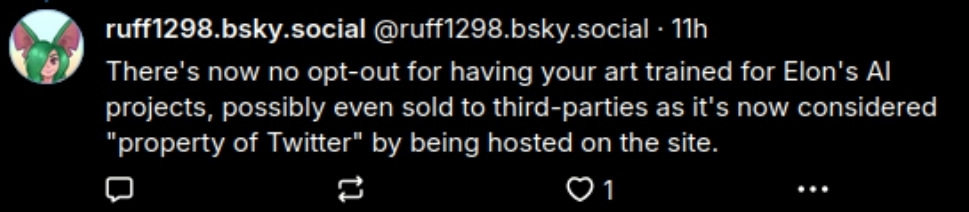


You should definitely check out the original Monkey Island games when you have a chance! 1 and 2 got well done remasters, and 3 onward don’t really need any remastering.


Just block the bot if it bothers you. Then you never have to see it.


Yep, and in the statement they’re referring to, it explicitly suggests that their users should set up PGP.


Some additional context:
It was made by 4chan users over a decade ago, when that sort of thing was accepted there as “edgy humor”. Make of it what you will. I think there’s been some growing up, since they don’t offer/support those domains now.
My guy, I’m a grown ass adult that does sysadmin work for a living in a full Windows/Microsoft environment. Just stop. You’re wrong about how Windows works.
Your meme is simply not how Windows works, unless you intentionally choose to disable the security feature of UAC while leaving Windows Defender on. At that point you’ve accepted the risk that you could do something to break your shit.
You turned off warnings for all the shit you say Windows sleeps through, but left Windows Defender on which keeps the exe warnings. The only way to get Windows to work the way in this meme is if you configure it in this non-standard way.
Your willingness to poke around with computers will serve you well, especially in the modern age as people are less willing to do that, but don’t assume you know everything just because you know more than the people around you day to day.


You can embed other images in the post body, and in your comments.
So once again we have someone who doesn’t actually use (modern) Windows making false statements about how it functions, upvoted to the moon because Microsoft bad. They are, but this is embarassing.
Never change lemmy.
All of those things require admin rights, which is an explicit acceptance that you are now working with things that could fuck your shit up. Modern Windows, unless you disable UAC, asks you to confirm you’re sure you want to use admin rights before you have the opportunity to break any of the shit you claim it’s chill about.
Running an exe doesn’t require admin rights, hence the extra warnings. Plus a malicious exe could do all that shit without asking for admin first through a privilege escalation exploit.
I swear, people find more uninformed shit to complain about with Windows every day.
If all else fails, you can try using whatever the lastest community supported fork of Universal Android Debloater is. It uses ADB to remove bloatware, which bypasses vendor locks on keeping certain apps installed.
Obviously no real replacement for custom ROMs, but it’s better than nothing.


They replaced the original Edge with an Edge/Microsoft branded Chromium fork a few years ago, so it supports all addons Chrome does.
I highly doubt it. The custom ROM/OS projects have entire teams working on them, and they still can end up with bugs amd problems.
You’re overlooking the chance that you missed something critical, or aren’t aware of some weird driver interactions with your phone hardware that could end up bricking it (unlikely, but possible). At the very least I’d be kind of surprised if your “compile it yourself” works on the first try and doesn’t need some adjustments to actually run on your specific phone hardware.
Compiling your own fork of a program is one thing. Doing that with the OS is an entirely different ball game with an order of magnitude more potential complications to consider.


Awesome! I’d love a mod that decreased the chances and made them use boats though, kind of like the mod that lets pawns ride animals.


There are a bunch of “gimmick” alarm clocks that might help.
I had this one for a little while that sounded like R2D2 being kept alive while it’s brain was being scrambled. If you didn’t get to it in 10 seconds or so, it would roll off the table and start scurrying around the room. It was annoying enough that my parents returned it, after it was their idea in the first place.
There was also one where the alarm could only be turned off by a “key” that would take off like one of those pull cord helicopter blade toys when the alarm went off.
I think there’s also things like big vibrating bass speakers you can strap to a bed frame to try and “shake” someone awake.
In the end what worked for me was just setting a ton of alarms. Like every 15-30 minutes starting an hour before I actually had to get moving.
Good luck.


It’s very simple. The US government maintains a list of sanctioned entities and companies. US citizens and businesses are not allowed to do business with these entities. Most of the removed maintainers either used their company email, or very publicly are employees of these sanctioned companies.
There’s no investigation of connections or anything complicated going on here.
Also, if you think corporations becoming effective government is some Russia specific thing, I have a bridge to sell you.


He’s practically always been like this. If anything he’s notably softened with age.


From being able to work on Linux stuff without having their contributions reviewed by someone else (not from russia).
It’s an important distinction many seem to miss.


Not content with unasked for evangelizing in Windows communities and posts, this Stallman’s Witness tries their hand in an even less welcome locale.
Injured by the failure of their attempt, they seek sympathy back in friendlier climes.
Most people on Lemmy prefer Mastodon, as it’s not run by a corporation, and is federated like Lemmy. It’s also built off the same underlying protocol, meaning it’s interoperable with lemmy.