

That said, I got 34 wpm and 95% accuracy, which is in line with me using a qwerty or Dvorak physical keyboard. I ain’t no Speedy Gonzalez.


That said, I got 34 wpm and 95% accuracy, which is in line with me using a qwerty or Dvorak physical keyboard. I ain’t no Speedy Gonzalez.


I just tried it with my swipe keyboard and the website didn’t like it at all. It was double entering words randomly when I would otherwise type fine.

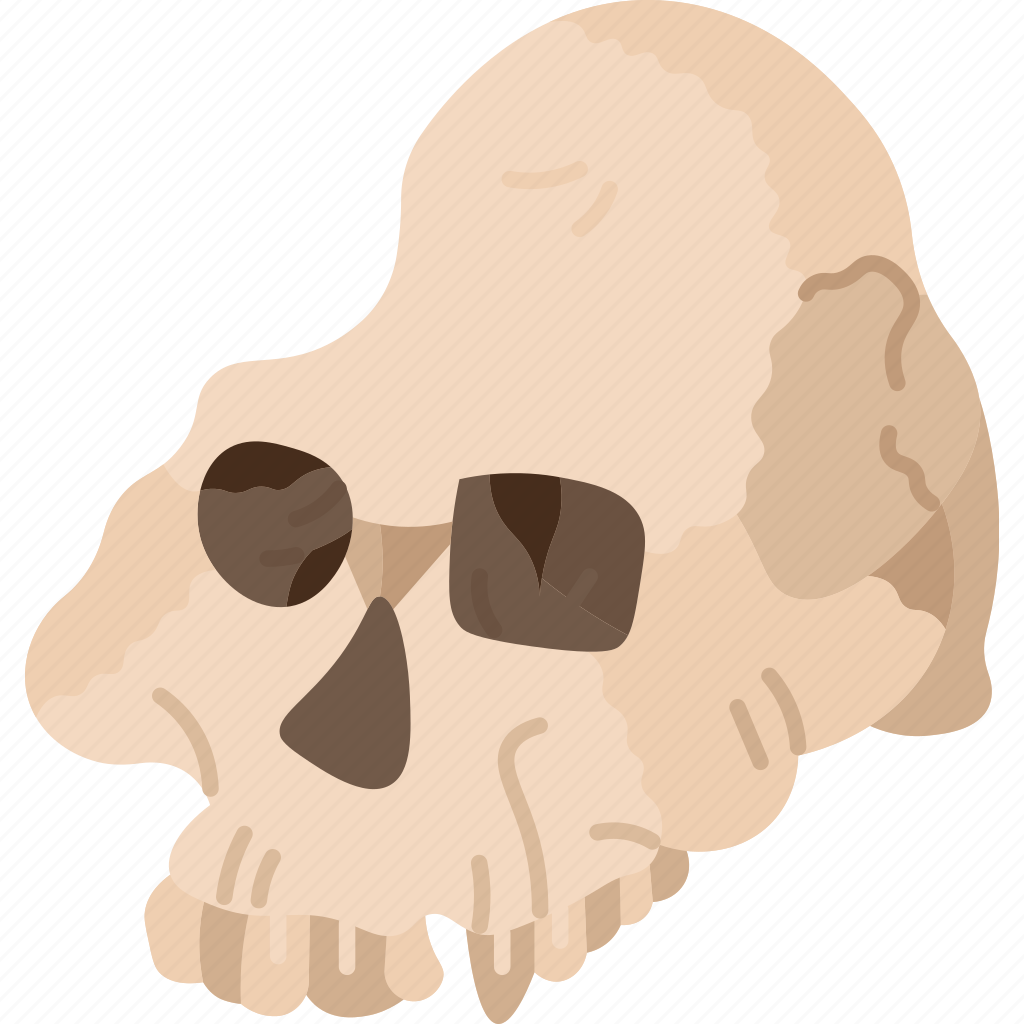
If this pans out it’ll be insane.
What’s the context here?


Since two people replied, you get the screenshots and I’ll edit in a link to the other explanation.
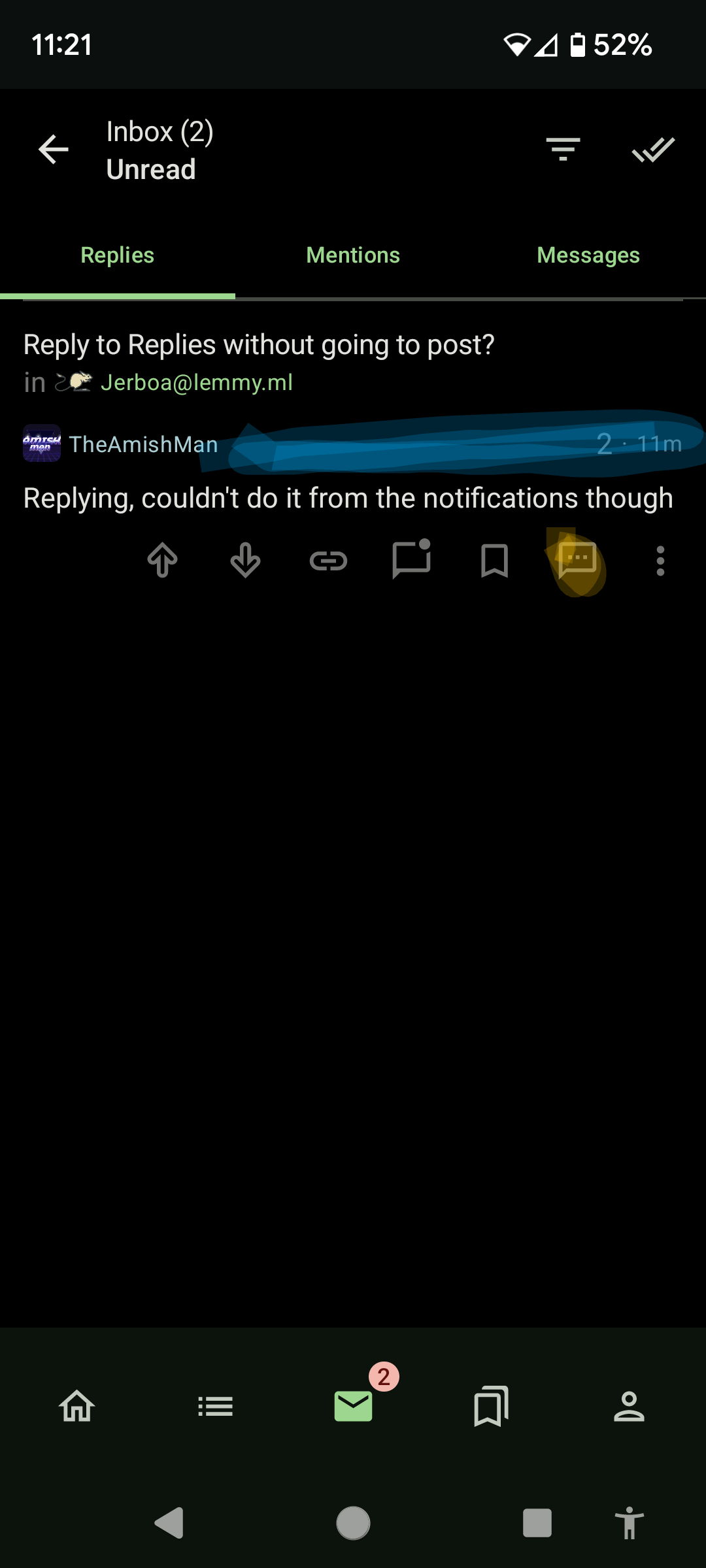


Okay good, I just wanted to double check that what was in my head was correct.
Right now if you want to reply from your inbox you long press on the empty space to the right of the person’s username in order to get the action bar underneath to show up.
Yes, I know, it’s a dumb UI bug/implementation, especially since it’s inconsistent with the general thread behavior of the action bar, and the check box in the settings doesn’t seem to impact its behavior.
Anyway, once you’ve got the action bar you can reply directly in your inbox with the little conversation bubble in the lower right. You can also go directly to the reply in the post using the link icon to the left-ish. You can mark the message as read using the other conversation looking icon somewhere in between the two I just referenced.
I’ll come back in here and add screenshots in a second.


Go ahead and reply to this comment so I have something to reply to myself, then I’ll document the steps you need to reply directly to an inbox reply.
Lol, I’m just plain amazed at how fast some people can type. I am touch typing, but I guess I just got slow fingers!