

Watch Sabine Hossenfelder’s videos about climate models on YouTube: https://youtu.be/4S9sDyooxf4
+3 °C just means that the average temperature on Earth increased by that on average. There are places where the increase is higher and there are places where the temperature dropped. And then there are other places where the weather will be more violent than it was in the past.
The melting of permafrost in Russia that keeps methane trapped will probably be a problem in the future but that’s still several decades or even a century away. The release of methane will not kill us. But it might kill a lot of species.
It’s not the temperature that’s the problem, it’s the rate of change. Flora and fauna can’t adapt that fast. 10 000 years would be enough time to adapt to +3 °C but it’ll happen within only a 150 years time span.
Humans on the other hand will just install an air con and be done with ‘adapting’. Some coastal areas will be flooded and some hot places on Earth will be too hot for humans but everywhere else will stay ‘ok’.
Live on Earth will survive. There were times when temperature and atmosphere conditions were way more extreme and even toxic for humans. But the dinosaurs thrived in that conditions!






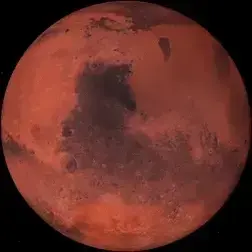
I repeat: Live thrived under much harsher conditions in the past. It will not suddenly die out. I find your pessimism unfounded. I’m sure humankind will exist for at least another millennium.
Ocean acidification will not kill all algae. They existed for much longer than most other forms of live. They survived the +14 °C 300 million years ago, guess how acid the oceans were back then. Also about 300 million years ago oxygen levels in the atmosphere peaked at about 35 % indicating a very strong production by plants. The algae species from back then are still alive today!