

You could just use the new one upside down, and mash that unobstructed power button to your heart’s content. You’ll have the same great access to the ports too!


You could just use the new one upside down, and mash that unobstructed power button to your heart’s content. You’ll have the same great access to the ports too!


You jest, but we use Launch Darkly at work, and it’s the shit. Way better than our previous home grown solution. Everyone made the same joke at first, but the value is real


He’s right, though. They’re different characters, and they look different. The curved apostrophe looks much better, especially with larger fonts. I don’t use it in casual typing, but it’s important for official copy on the Web. You can use Option-Shift-] to type it without the alt code on a Mac


I use an Apple TV 4K. For self hosted streaming, I am running Plex on a Raspberry Pi, connected to a Synology NAS, which has my media library


If you hold down the escape button, it will deny all the UAC requests as they come in. It’s pretty satisfying to watch, actually


This is basically a modern AlphaSmart. Looks like they took some inspiration from that, too!


I think it’s pretty stupid of the developer to have that attitude. I think it’s equally as stupid to advocate against using a piece of software because of that, though


Check out iOS Assistive Access. It greatly enlarges and simplifies the UI to cater to cognitive impairments
Agreed. 100% would not recommend going this route for a homelab, but it does meet every specified requirement
Used HP ProLiant. It’s nearly 10 years old, but has 16 cores 64GB of RAM, and is just under $150 with free shipping
I bought a 512 GB one of these 5 1/2 years ago, and it’s been reliable. The exception is when I hit ~10% free space a couple times. The drive immediately suffered from horrendous read times, and locked up my system. Worked fine when I freed up enough space. Nowadays, I only use it for extra Steam library storage, since I don’t trust it, but it hasn’t let me down since


Linking to the page is the best way to share an xkcd
Home Assistant OS add-ons are usually just repackaged and pre-configured Docker containers. The only thing the add-ons system really gives you is convenience

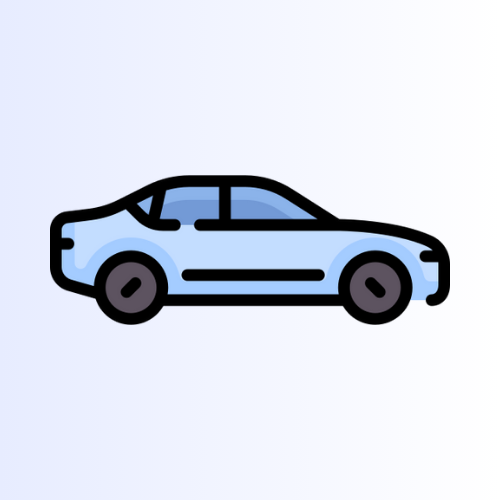
I charge mine from a standard outlet. I have that kind of time. Every night while I sleep


+1 for ecobee
For smoke alarms, I recently picked up one of these Z-Wave smoke alarm relays. It attaches to your existing smoke alarm interconnect circuit, and pairs with a Z-Wave hub such as this one. Add that to Home Assistant with Z-Wave JS, and pair it to HomeKit with the HomeKit Bridge integration, and you’ve got smart smoke alarms!


3 years, actually. It may not seem like much, but many people upgrade every year. Especially those of us who are into tech


Yeah, I see it’s slightly different from today’s widgets on the Home Screen. That’s closer to how I wished it worked, but how it works now seems more flexible


Yes! That feature alone kept me from upgrading my iPhone X until the 12 Pro came out. The alternative is severely limited, and annoying to use


The digital clock widget? Other than that, it’s very similar to my current iPad Home Screen layout
Oh interesting! I hadn’t considered that. How does that happen?