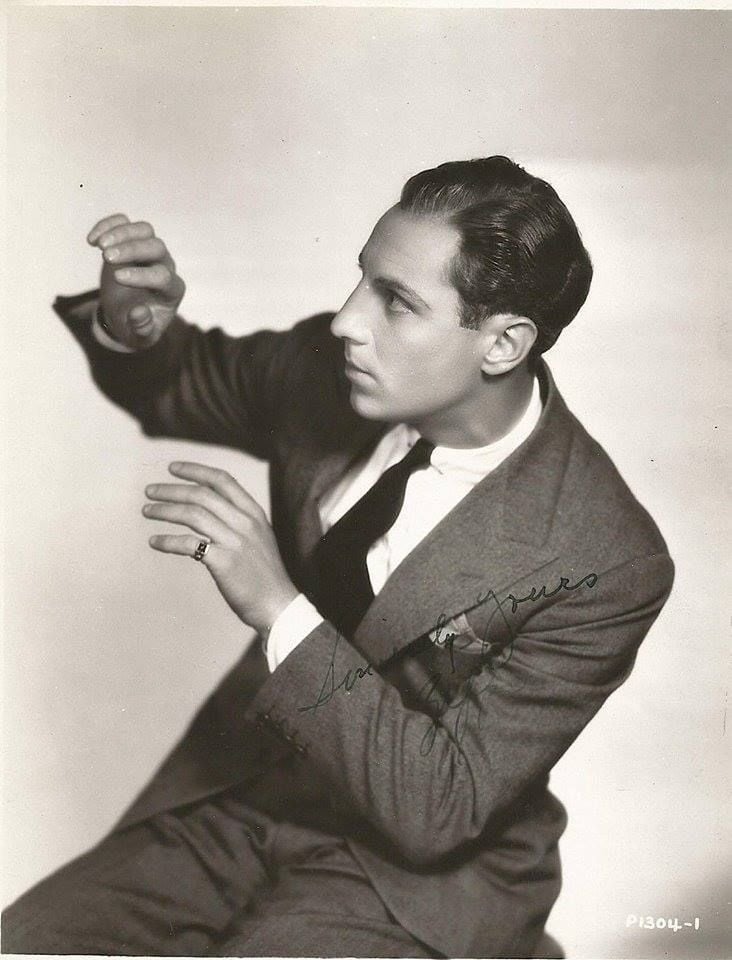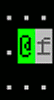How many disks did this come on, haha? Like 40?
Only 4. You need a CD-ROM to complete the installation (https://www.serverbrain.org/troubleshooting-2000/install-by-using-setup-diskettes-and-a-cdrom.html)
If you have a machine with no current operating system on it that will not boot from a CD-ROM, you must use this method. Setup disks are a set of four disks that form a minimal installation of Windows 2000
I wasn’t aware there were CD-ROMs that you couldn’t boot from.
Booting from CD wasn’t a feature for at least a couple years after the drives because common. Usually you’d use a boot floppy that had drivers for the CD drive.
Windows 95 (by default) wasn’t CD bootable, you HAD to use a boot disk before you could use a CD for the rest. I think right after 95 came out the standard came out for CD booting. But before that OEM would make bootable CDs for their recovery media for 95.
I think at least some editions of Windows 98 couldn’t boot from the CD-ROM either but had a boot floppy with the drivers. I hit this problem recently when trying to set up a Windows 98 machine.
I still have those, never ever successfully used them.
Back in the day, you needed a floppy drive to boot from a CD ROM (or a special reboot command). It wasn’t until a new BIOS firmware came out that allowed you to boot from CD ROM.
El Torito is an extension designed to allow booting a computer from a CD-ROM. It was announced in November 1994 and first issued in January 1995 as a joint proposal by IBM and BIOS manufacturer Phoenix Technologies. According to legend, the El Torito CD/DVD extension to ISO 9660 got its name because its design originated in an El Torito restaurant in Irvine, California.
A 32-bit PC BIOS will search for boot code on an ISO 9660 CD-ROM. The standard allows for booting in two different modes. Either in hard disk emulation when the boot information can be accessed directly from the CD media, or in floppy emulation mode where the boot information is stored in an image file of a floppy disk, which is loaded from the CD and then behaves as a virtual floppy disk. This is useful for computers that were designed to boot only from a floppy drive. For modern computers the “no emulation” mode is generally the more reliable method.
I vaguely remember fighting with getting burned OS install discs to reliably boot. Another fun thing from around that time is if you happened to plug in the floppy drive cable backwards any disks inserted would be erased. That’s a great way to accidentally nuke your boot disk and be screwed if you weren’t near another working machine with a floppy drive. Lots of little headaches like that really drilled in the concept of redundancies and lots of backups (as well as not mindlessly installing a floppy drive).
I think it was primarily BIOS limitations, just like some old machines now don’t support USB boot.
Windows XP could also be installed using boot floppies, but I think was the last version to do so.
I remember installing Windows 3.0. (Or possibly 3.1…?)
It came in exactly way too many disks. (Like, a dozen or so, maybe…? Though it felt like at least double that…)
Reversi was nice, though…
I’ve still got my copy of Windows 3.1 on 3.5" 1.44 MB disks; there are seven in total.
Now, Windows 95, that was a monstrosity on floppy disks.
I bought Windows 95 on floppy disks when it first came out. I think it was 13 disks.
Microsoft used a special format for these floppies, called Distribution Media Format (DMF). It allowed them to fit 1.68MB onto each disk instead of the standard 1.44MB. I just went looking for information about that and found a web page that has not been changed since 1997:
iirc word 3.1 needed 20 floppy discs.
Crqck em open and don’t them an install
Are you sure that it can’t get out? That plastic looks flimsy.
It’s solid enough. I kept them closed to keep them in the original state