So I made a few custom Lemmy themes/CSS tweaks that I think the community would appreciate.
It aims to provide more color options, as well as reduce whitespace and make it easier to follow comment chains. Created it for use with beehaw, but should work with any Lemmy instance.
Just make sure to use the default litely theme in your Lemmy settings before testing these out, they were built with that in mind.
Please let me know if you have any other ideas or improvements, and feel free to submit pull requests!
How to use: Install any custom CSS extension/plugin for your browser, and paste the CSS in there. I personally use Amino for Edge and filter the CSS for the beehaw.org domain, but any custom CSS extension or plugin should work.


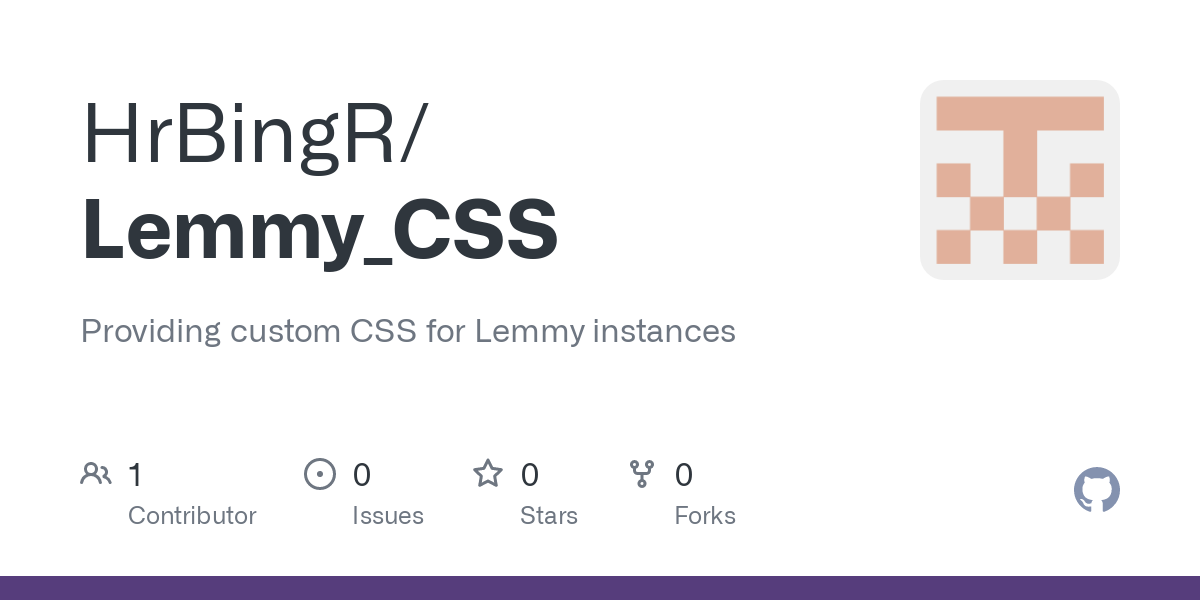
I’ll see what I can do; the changes I’ve made can definitely use some tweaking. What would be the best way of checking in once I have something to demo? Should I DM you directly, or is there perhaps a way to contact the admins that you’d prefer I use?
You could create a post on [email protected], we’ll probably see it. If we don’t reply within a day, just ping me directly on here or Matrix (linked in profile). I can’t promise anything though as I’m not the only one deciding on this, but as a non-default theme we can most likely integrate it after your tweaks.