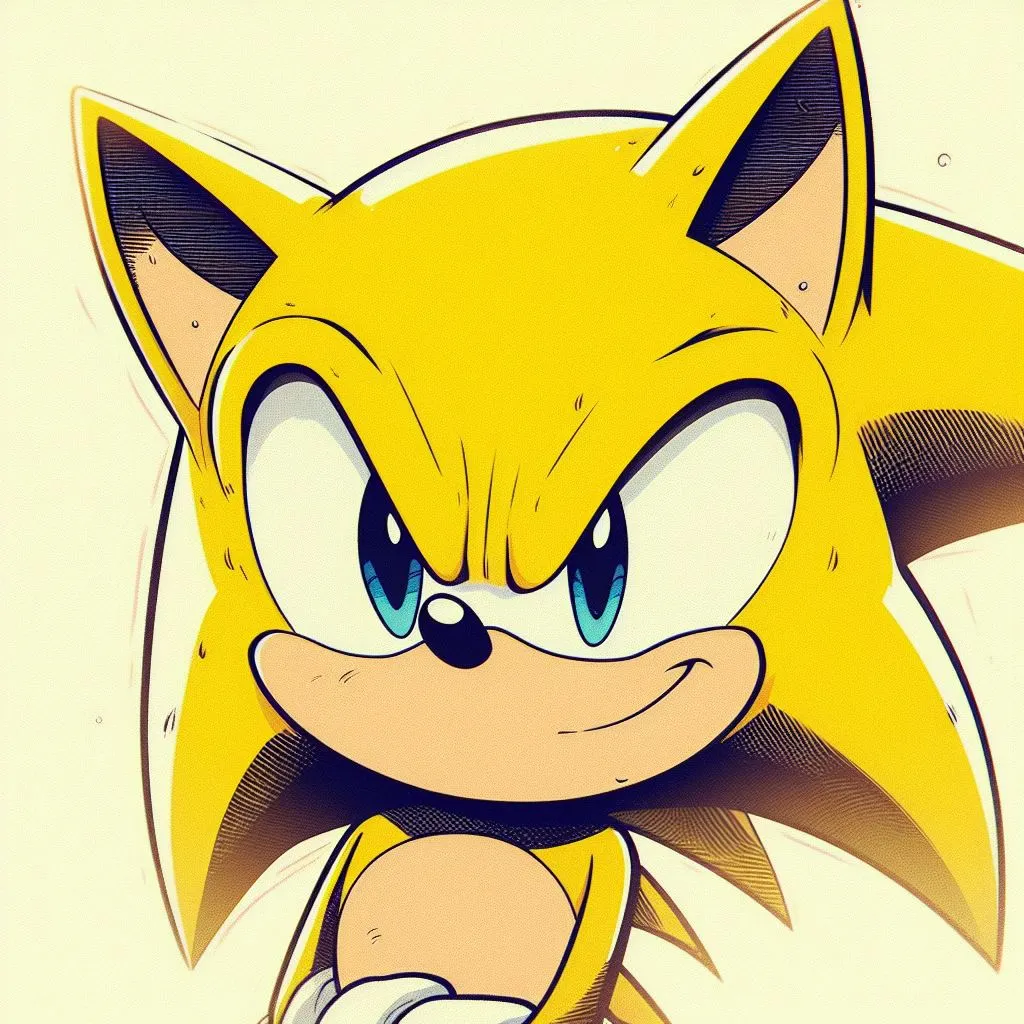Here are some simple steps to install the program i want under linux… /s
what happened to ubuntu? it becomes shittier and shittier from year to year…
I know. I just installed the latest Kubuntu LTS on my system and I’m regretting it because of the Snap exclusivity. If it wasn’t for that, if I still had the option to install a .deb from Ubuntu’s repos, it would be great. But, that’s sadly not the case.
The only places I’ve felt the pain were firefox, chrome, and eclipse. I’ll check later to see what snaps are installed but the sandbox is mostly not noticed. The main issue is that the app with this biggest attack surface (Firefox) is also the one I explicitly want to access my whole system.
Chrome I only installed because ff didn’t work, but it was no better.
Yeah same here. I would be happy using Firefox as a flatpak or snap if everything worked ootb.
35 snaps installed and the only real pain is with the 2 web browsers.
Who even uses Snap anyway? I either use apt (or .deb) or flatpak. Snap is just the worst of both worlds…
Lots of people, often unknowingly. If you run apt install firefox on Ubuntu, you’re getting the snap version.
Only on Ubuntu
Snaps are the almost the exact same thing as Flatpaks, except for the fact that they’re stored compressed on your disk, requiring them to be decompressed before execution, which explains the slow startup time.
The Flatpak version of Firefox has the exact same problems as the Snap when it comes to some extensions. One such example is using the KeePassXC password manager with the browser extension. The extension can’t communicate with the password vault app because of sandboxing in either the Flatpak or Snap.
That’s not really the case as Flatpak is a totally different architecture. Flatpak uses bubblewrap which runs as a local use and doesn’t require the crazy complex thing called snapd. It is much cleaner and way more portable. Also it has more apps as it is way more popular and not tied to a single company.
That’s only a few reasons why Flatpak is so much better
Ah yeah, you’re right. But essentially they achieve the same thing.
God damn, that’s a long ass list of steps…
Kinda crazy that’s all necessary, I already didn’t really wanna use Ubuntu since the switch to snap, but damn 😅
It’s not that bad. You just have to add the repo to your sources, set the priority for the package, then you remove the snap and install the .Deb.
If you’re not using Ubuntu, changes are you’ve done some more complicated stuff.
It seems disproportionately complicated relative to how basic the task is. I’ve definitely done more complicated stuff, despite being more of a graphical interface person, it just seems like such a basic (and common) thing a user might want, it seems like it should be as simple as sudo apt install <package name>. As long as I’m using apt and not snap, I expect it to install the .deb package. It feels user hostile :/
Thanks
You’re welcome! 😁
A reminder that anyone can use nix package manager on their system, needless to say it has by far the largest repos
I’d just use the Flatpak
Then again, I don’t use Ubuntu and haven’t sense they rolled out snap
Yeah I tried, than ran into the same problems as snaps. Basically the sandboxing prevents extensions from communicating with some helper tools.
For example, I use KeepassXC password manager. Firefox has an extension that can connect to it to retrieve and store login information. However, if I use either Flatpak or Snap, it’s blocked.